📈 Custom Availability
This module allows displaying availability in document lines based on custom calculation methods.
Functionality Example
Using the sales order example, you can see that a previously defined template has been inserted as a new column in the document lines.
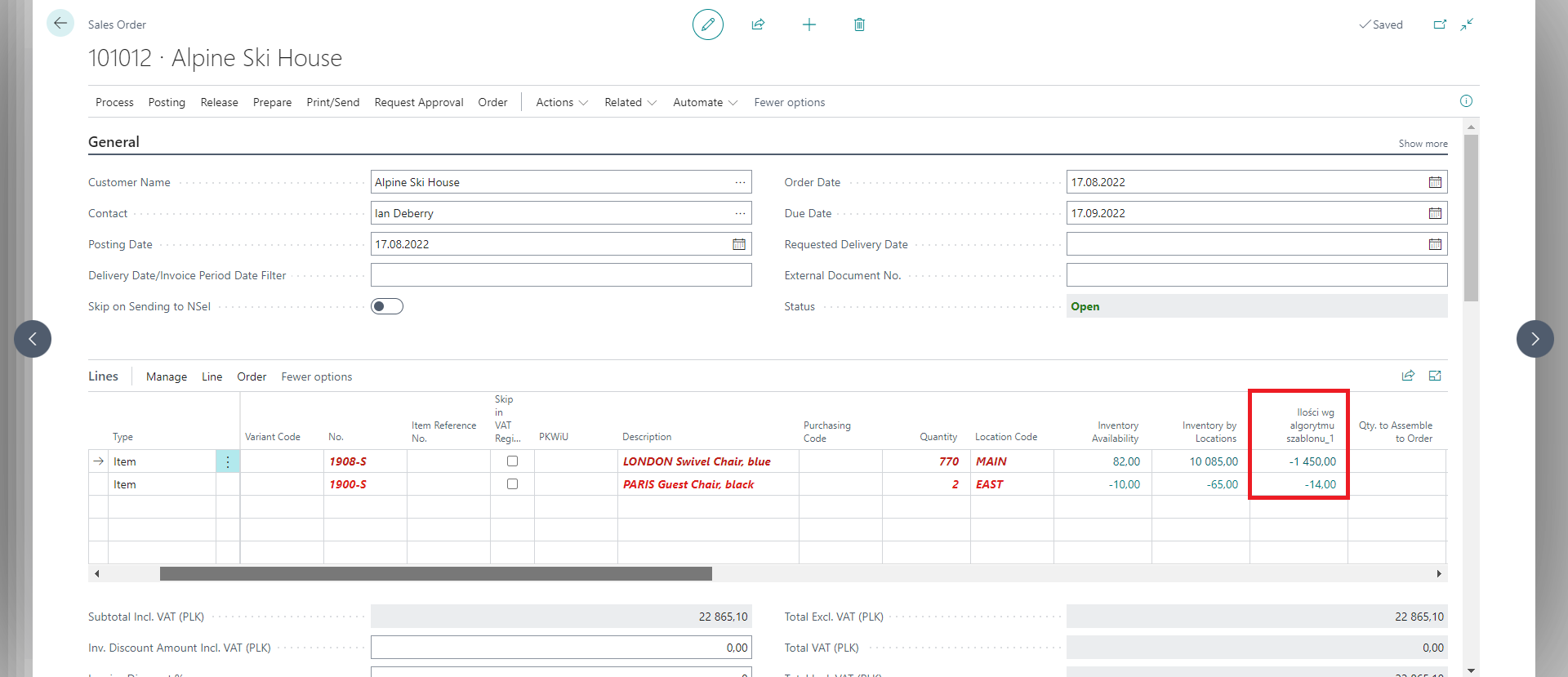
When clicking on the value of the above column for a selected row, we can see which transactions affected the calculated value.
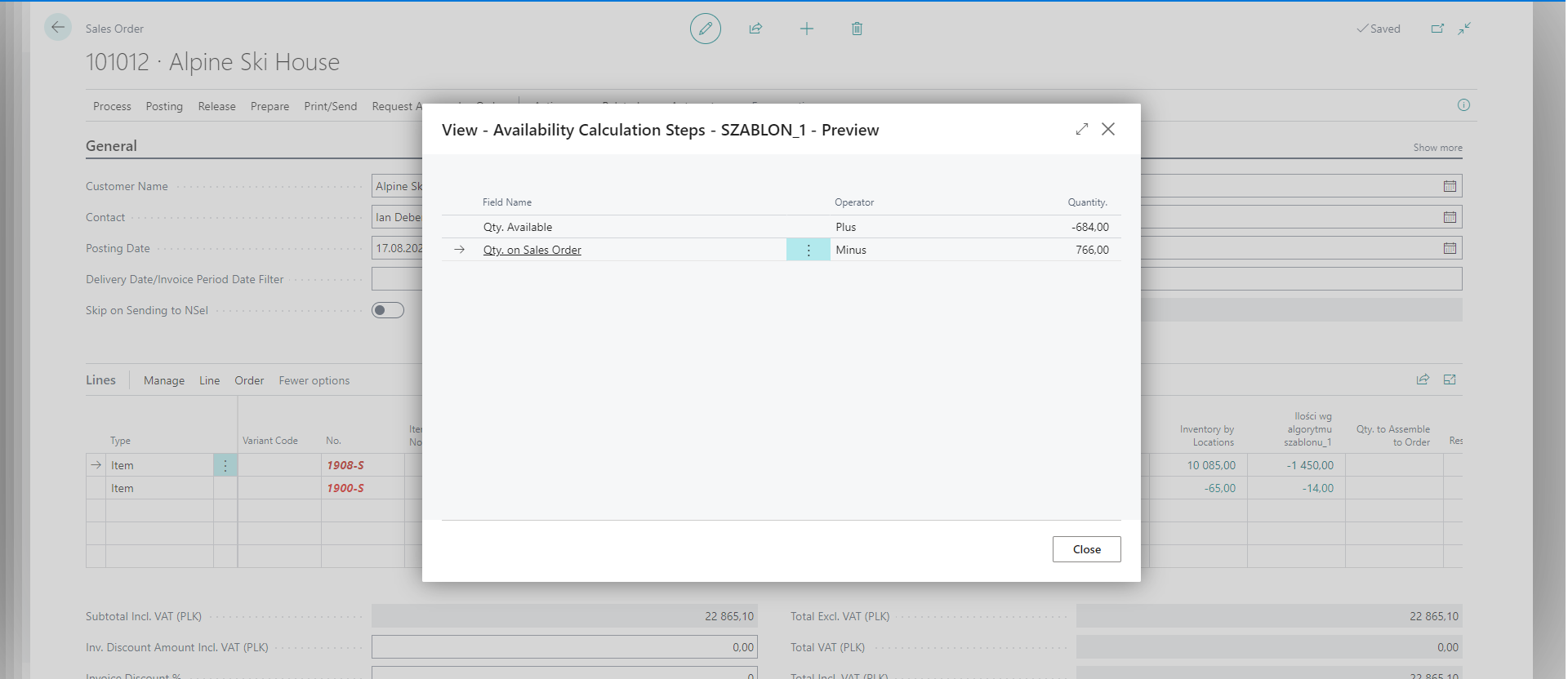
Custom Availability by Location
The custom availability by location feature allows displaying the total availability of inventory for selected locations.
Configuration
To use this feature:
- Open the User Configuration page.
- Enter an appropriate filter for the user in the Inventory Location Filter field.
- The filter should contain location names separated by the
|character. - Example:
BASIC|ADVANCED– the system will sum up availability from the BASIC and ADVANCED locations.
- The filter should contain location names separated by the
- You can add any number of locations.
Displaying Availability
Custom availability by location is available through Page Personalization.
Supported Pages
Sales
- Sales Quote Lines
- Sales Order Lines
- Sales Invoice Lines
Purchase
- Purchase Quote Lines
- Purchase Order Lines
- Purchase Invoice Lines
Service
- Service Quote Lines
- Service Order Lines
- Service Item Worksheet Lines
Production
- Planned Production Orders
- Firm Planned Production Orders
- Released Production Orders
- Simulated Production Orders
Components and Warehouse Transfers
- Production Order Component Lines
- Production Order Components
- Transfer Order Lines
Items (only based on the user filter)
- Item list
- Item card