📦 MultiCompany Items
A module for calculating and viewing items quantities from other companies in Business Central.
The module allows you to:
- Select companies from which you want to see items quantities
- Manage locations that should share items
- View item quantities from other companies directly in documents
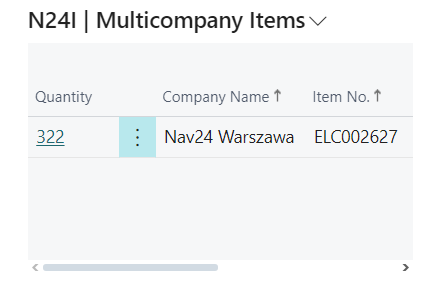
How it works?
Company sharing selection
- Select companies from which you want to see item quantities
- User without permissions can only view item quantities
- User with location management permissions can add/edit locations
Location management
- For each location, you can enable/disable the "Allow Item Sharing" option
- Only locations with sharing enabled will be visible to other companies
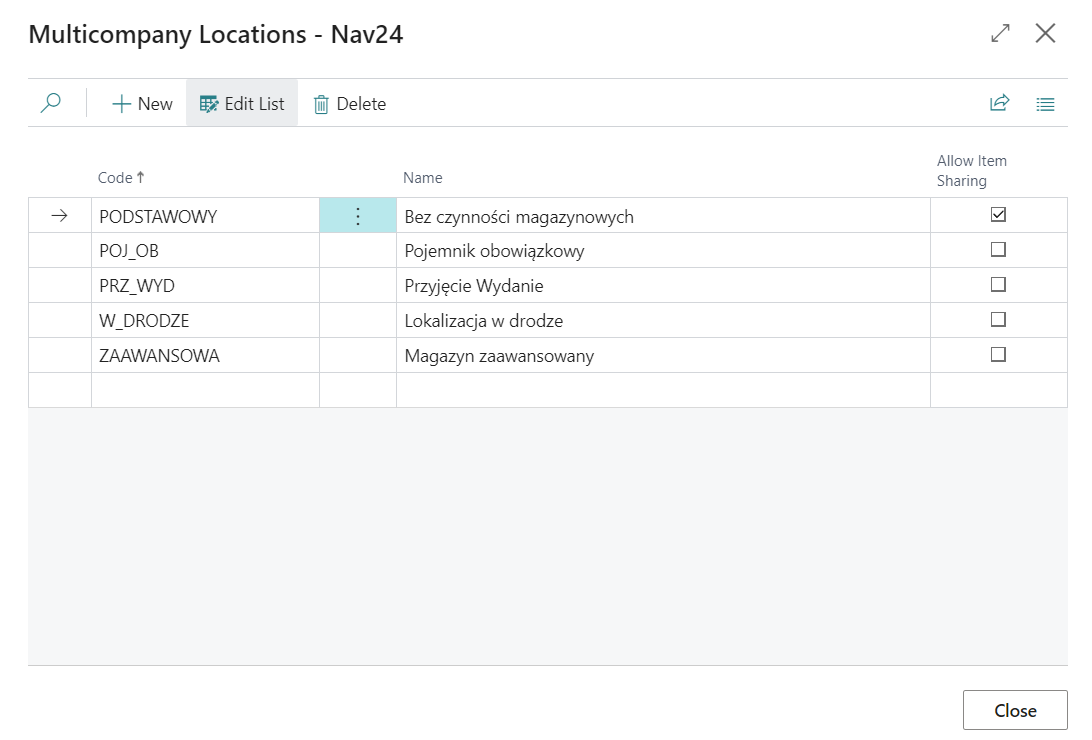
Item search
- System automatically searches for items in other companies based on:
- Exact item number
- Vendor item number (if item with the same number was not found)
- Only locations with sharing enabled are considered
- System automatically searches for items in other companies based on:
Availability display
- For each found item, the following is displayed:
- Source company name
- Item number in source company
- Item description
- Base unit of measure
- Available quantity (calculated based on enabled locations and item calculation rule)
- System visually marks cases when the base unit of measure differs between companies
- For each found item, the following is displayed:
Supported Pages
The module is integrated with the following pages (section N24I | MultiCompany Items):
- Item Card
- Item List
- Sales Quote
- Purchase Order
- Sales Order
- Service Order
- Service Quote