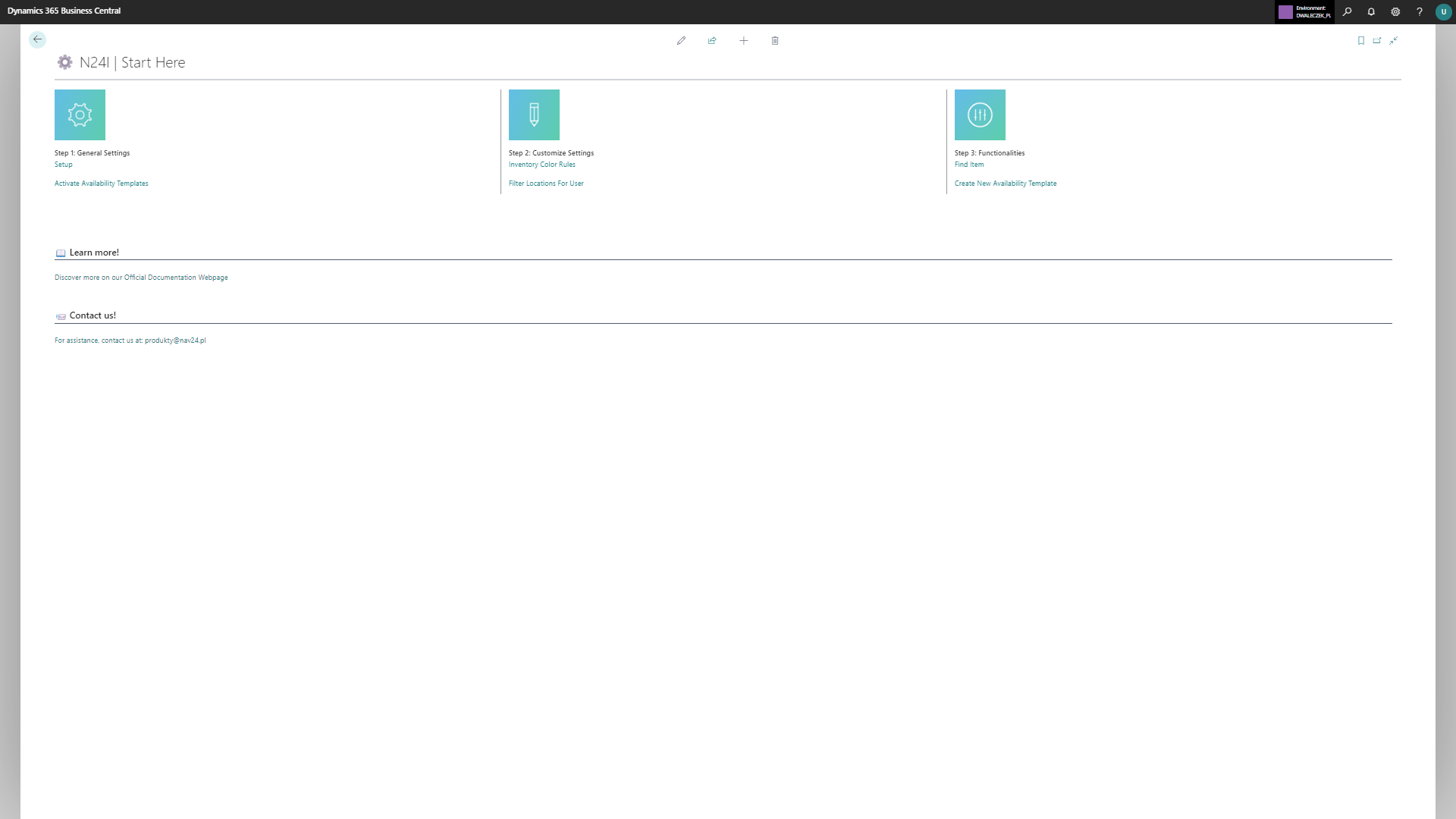Advanced Inventory - Getting Started
This page will help you configure the N24 Advanced Inventory product in the Microsoft Dynamics 365 Business Central system. Proper configuration of settings and permissions is essential for effective use of the functionality.
Accessing Setup
To open the setup:
- Type N24I | Settings - Advanced Inventory in the search bar.
- Select the page with the above name to open the settings page.
Note: Access to the settings page requires appropriate permissions.
See detailed information about Advanced Inventory settings here.
Start Page
The page allows quick access to all settings from one place. You can navigate to it directly by searching for it by name ⚙️ N24I | Start Here, find it on the Assisted Setup page, or by clicking on the Manage ➡️ Set up action on the Extension Management page.