Comment Templates
Functionality Overview
The feature allows for the predefinition of comment sets, which can then be selected from a list and assigned to comments in documents such as:
- Sales
- Purchasing
- Transfers
The list of available templates can be found using the Comment Templates search. To create new templates, a comment template number series must first be configured in the system settings.
Functionality Configuration
1. Defining the Number Series
If no number series is assigned for comments in the Core Extension Setup, it must be created:
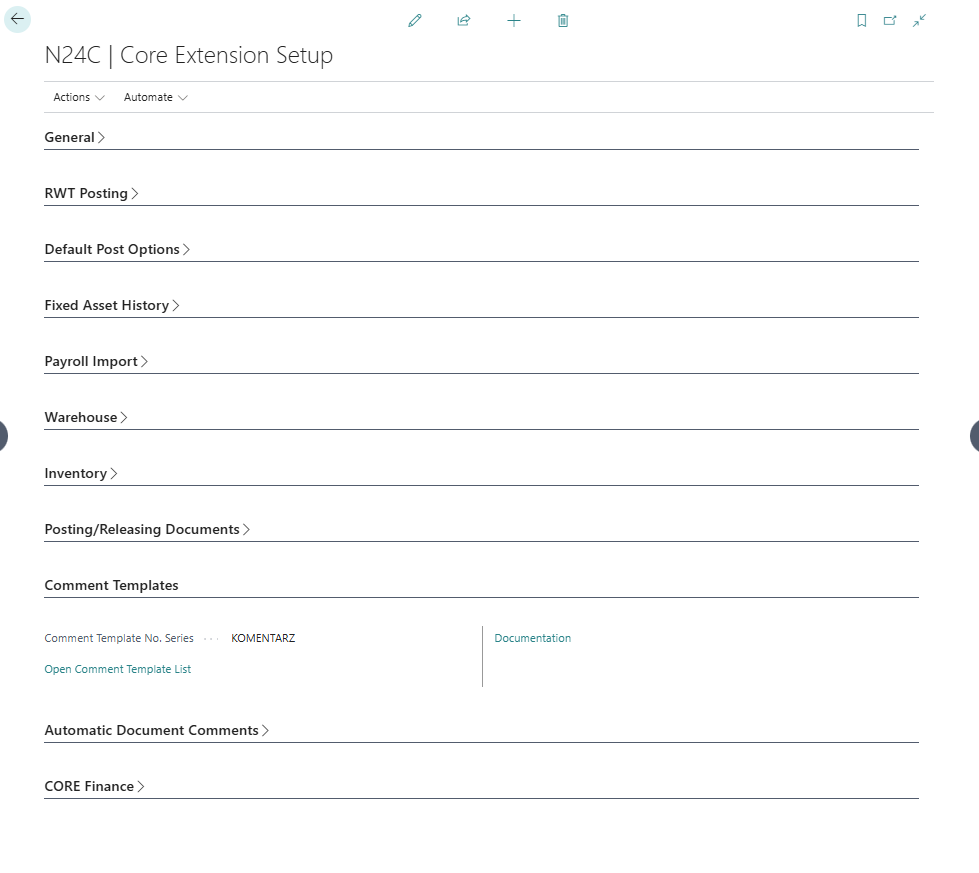
Next, add a new number series dedicated to comments:
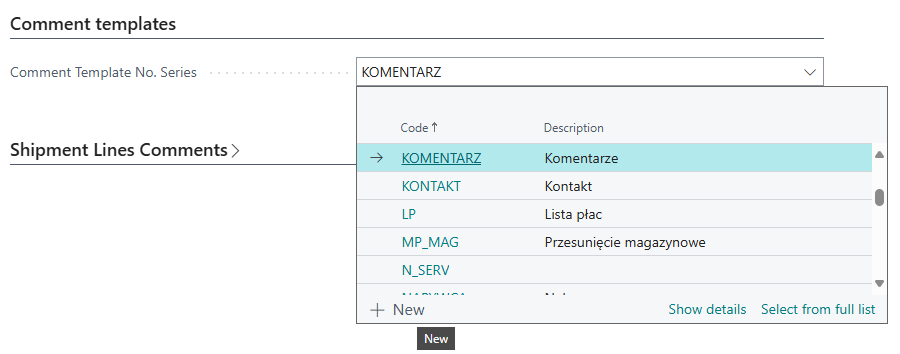
Once the number series is created, assign it to the Core Extension Setup to enable system usage.
2. Creating Comment Templates
After configuring the number series, navigate to the Comments Template List page to create a new template:
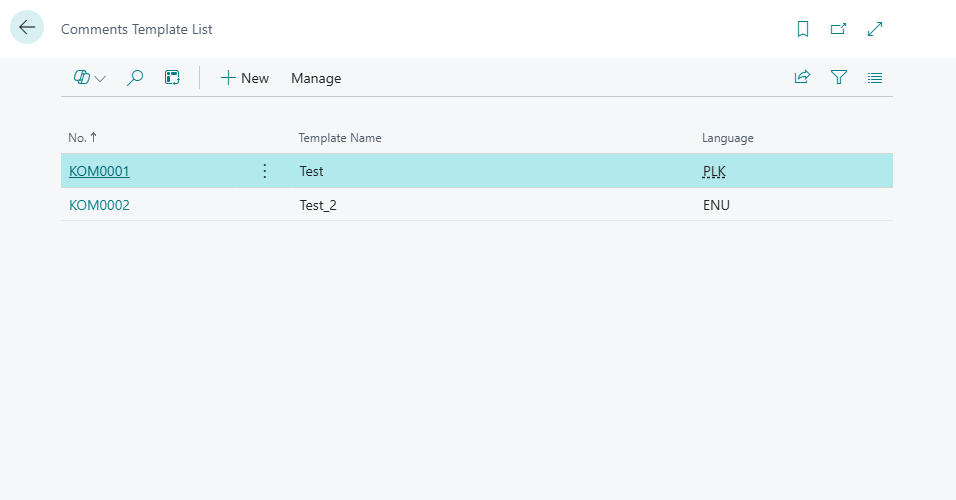
In the new template, fill in the following details:
- Template Name
- Language Code
- Comment Lines – The text of the comment that will be added to the document
Additionally, you can specify the comment date:
- Today date
- Work date
- Constant Date
and add a comment description.
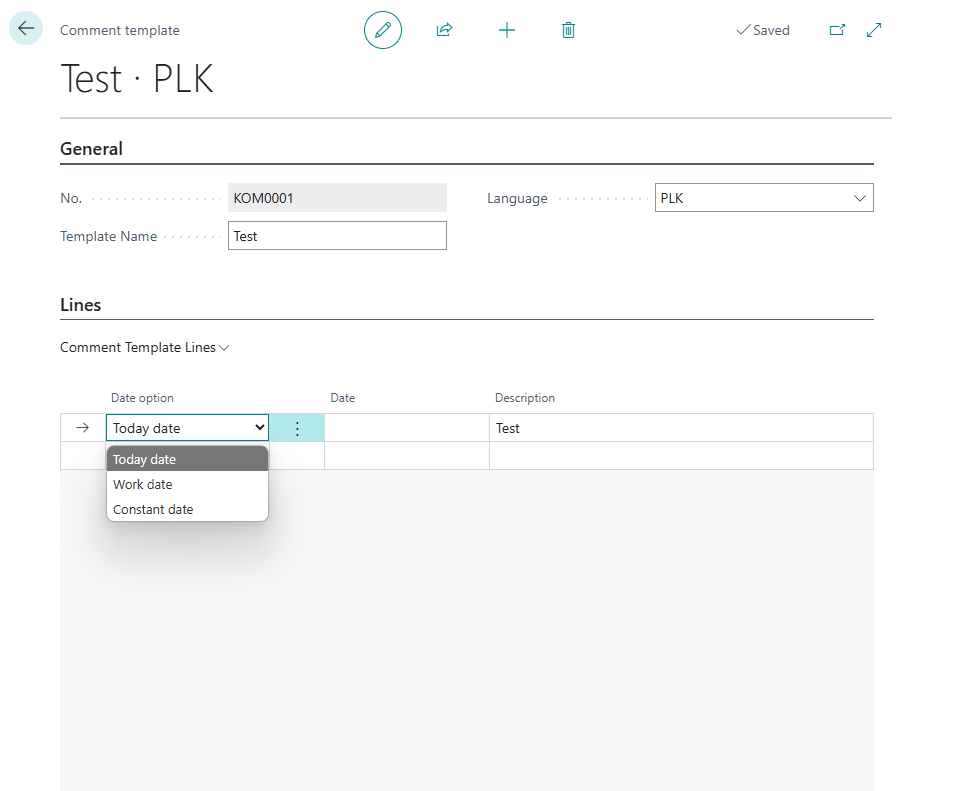
3. Assigning Comments to a Document
This functionality utilizes the standard comment mechanism available in Business Central.
Once a template is created, comments can be added to a document, such as a Purchase Order. To do this:
- Open the Purchase Order.
- Navigate to Related → Orders → Comments.
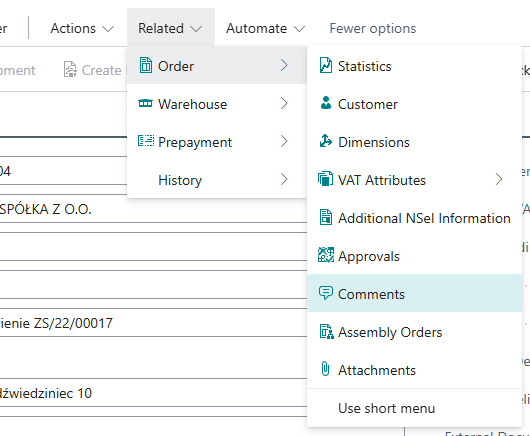
In the comments window, you can Pick from template.
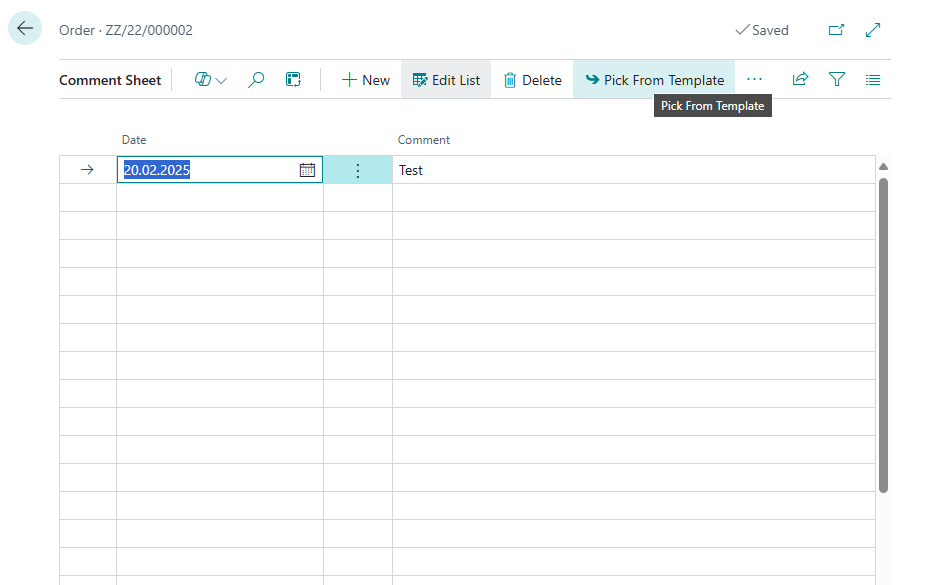
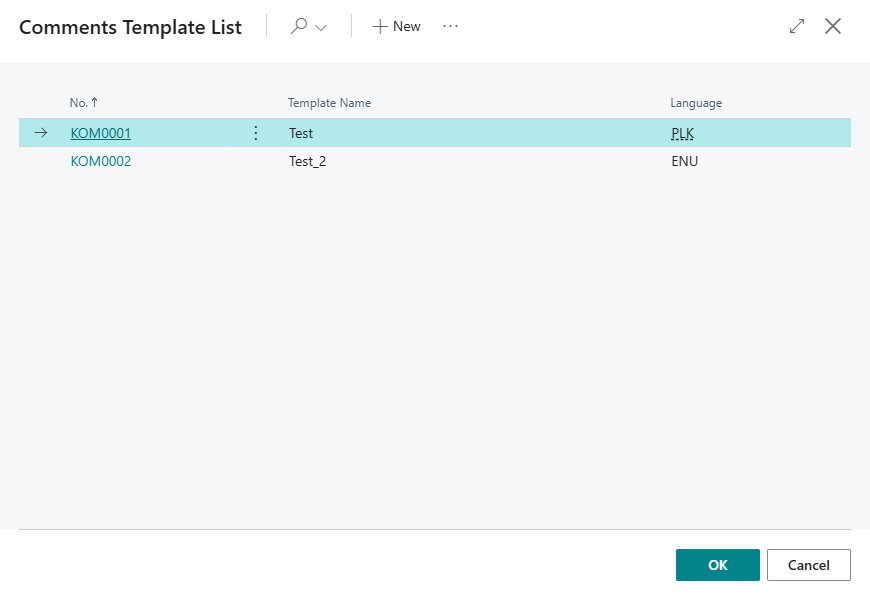
After importing, the comments will be added to the document and displayed in the printout.