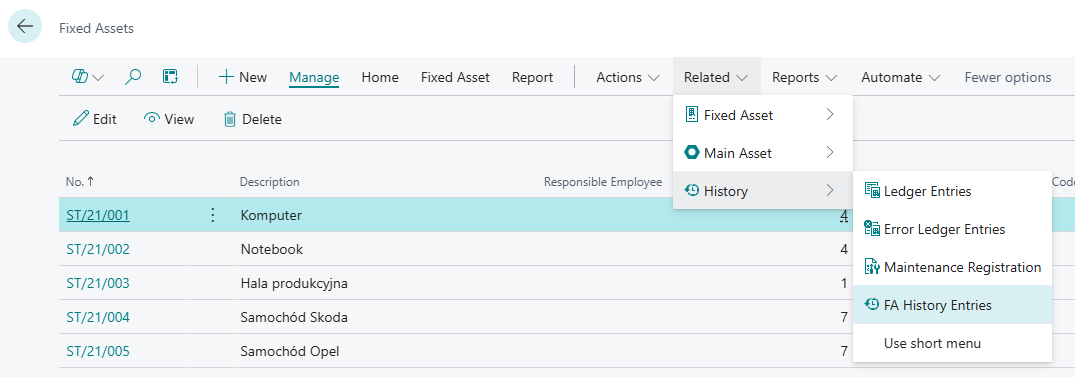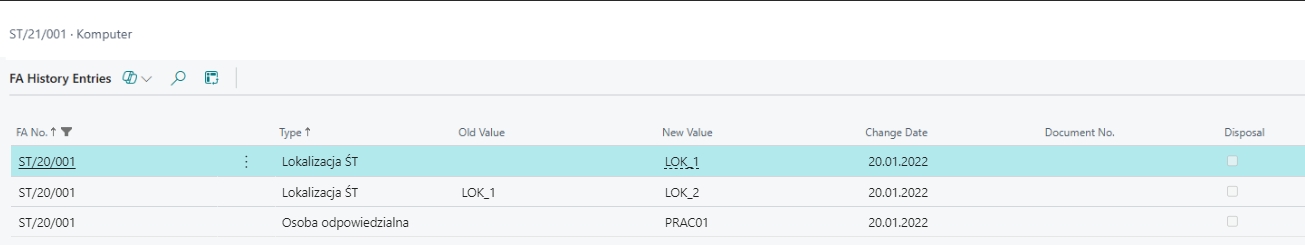Fixed Asset History
The functionality allows for the registration of changes to the following fields:
- FA Location Code,
- Responsible Employee,
On the Fixed Asset card.
To enable the registration process, go to N24 Core Extension Setup and enable Fixed Asset History:
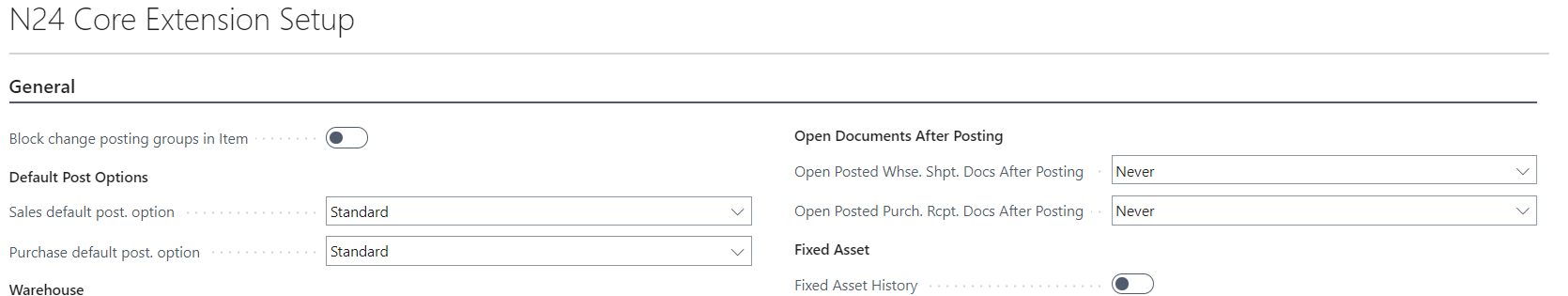
Once enabled, the system will initialize initial entries in the Fixed Asset History Entries describing the current state of fixed assets. During this and any subsequent registration of Fixed Asset History, the system will allow the user to specify the Change Date, which is the actual date of the change of the above parameters.
The Fixed Asset History Entries view is available from the FA list and card: