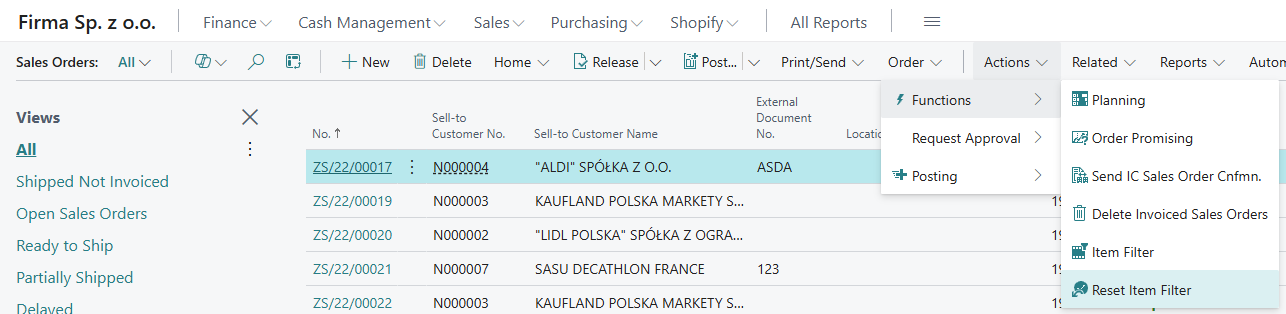Page Filters
Description
The Page Filters functionality allows filtering data on the Item List and Sales Order List pages, making it easier to search and manage data. This enables users to quickly find relevant records without manually browsing the entire list.
Page: Item List
On the Item List page, actions have been added to allow searching for items based on their variant.
Action: Search by Variant
Clicking this action opens a window where the user can enter an item variant. After confirming the selection, only items matching the chosen variant remain on the list.
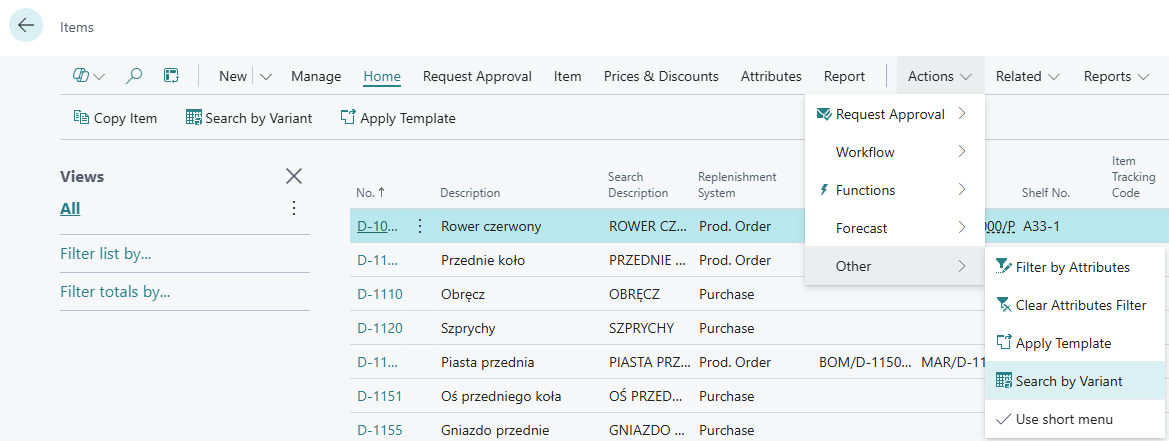
Example view of the variant selection window:
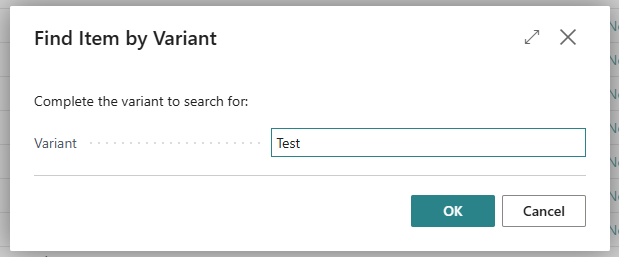
Action: Clear Search by Variant
Clicking this action removes the applied variant filter, restoring the full item list.
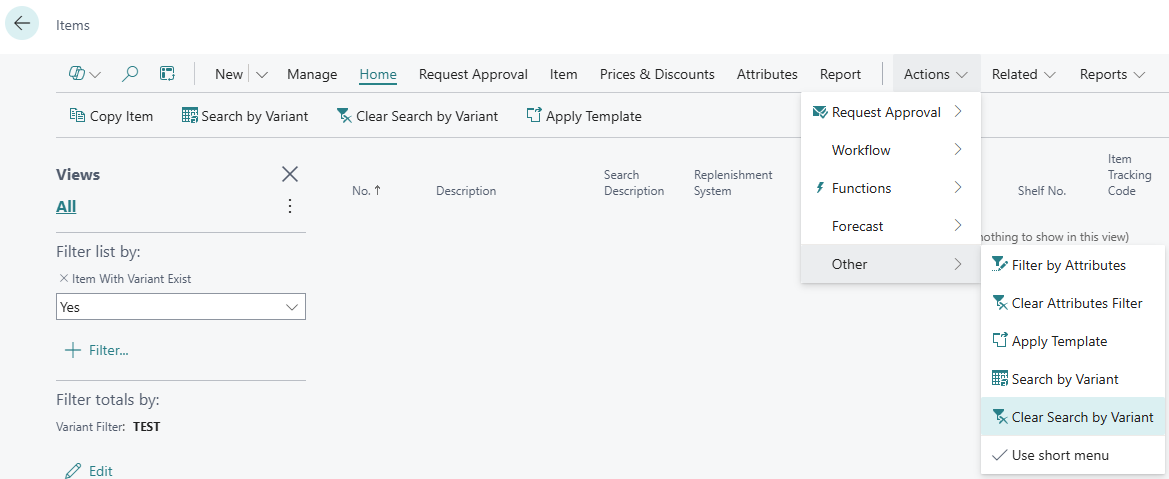
Page: Sales Order List
On the Sales Order List page, actions have been added to allow filtering orders based on items.
Action: Item Filter
Clicking this action opens a window where the user can enter an item. After confirming the selection, only sales orders containing the chosen item remain on the list.
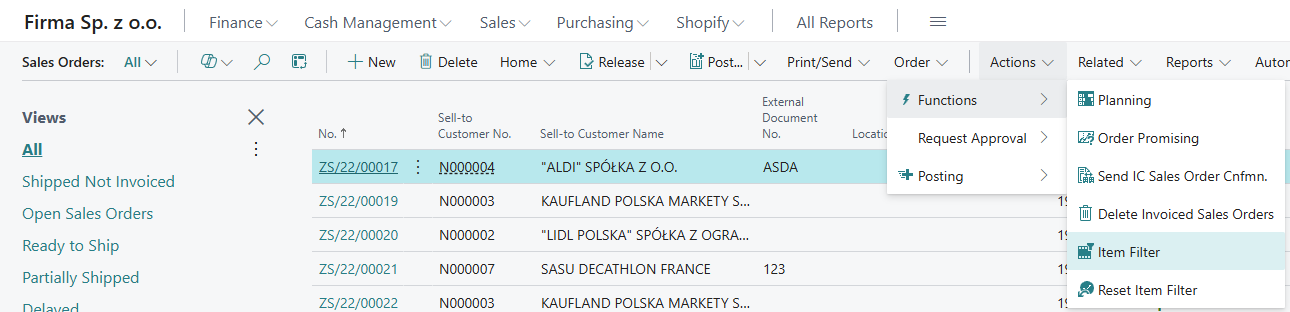
Example view of the item selection window:
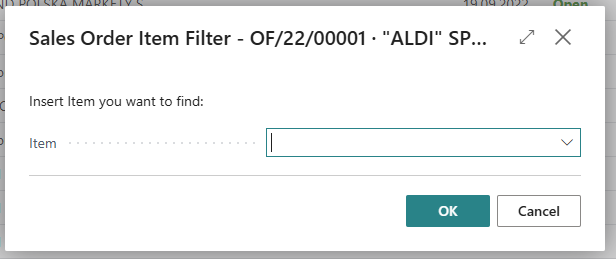
Action: Reset Item Filter
Clicking this action removes the applied item filter, restoring the full sales order list.