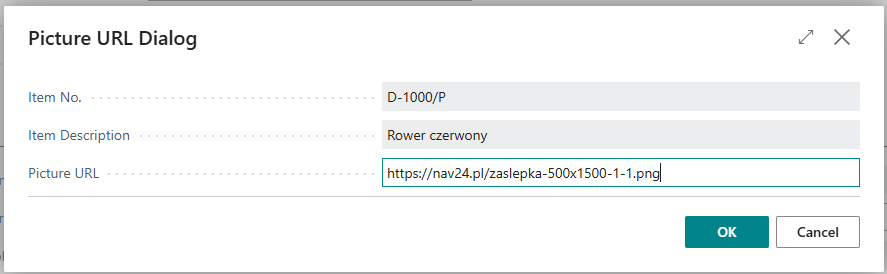Picture Helper Module
Removing Company Logo
The standard functionality of Business Central does not allow for the complete removal of the company logo – it can only be replaced with another image.
In this module, an action has been added to the Company Information page, which allows for the removal of the current company logo without the need to replace it with another image.
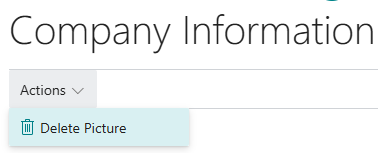
Loading Image from URL
By default, to add an image to the item card, it is necessary to have and manually upload the image file or take a photo.
We have introduced a new action in the item card that allows importing an image directly from a provided URL.
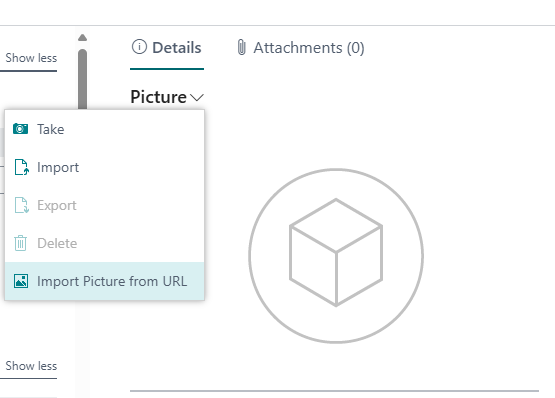
After selecting this action, a window will open allowing the user to enter the image URL. After confirming, the system will automatically download and assign the image to the item.