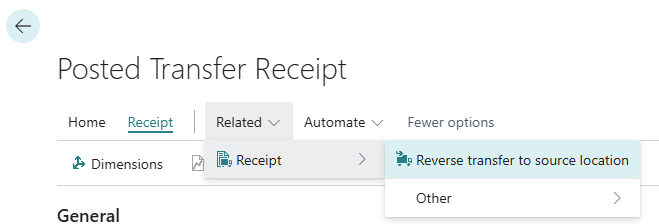Reverse Transfer Order
Description
The Reverse Transfer Order functionality allows users to quickly reverse a posted transfer receipt back to the source location. This feature simplifies the process by automatically creating a new transfer order that mirrors the original transfer movement.
Page: Posted Transfer Receipt
On the Posted Transfer Receipt page, a new action has been added to reverse the transfer back to the source location.
Action: Reverse transfer to source location
Clicking this action automatically creates a new transfer order that reverses the original transfer. All relevant details, such as locations, items, quantities, and other related data, are copied to the new document.