Core Extension
Version 25.0.7.0 -- 31.07.2025
💡 - Customer Request
Contact us with your ideas or requirements. We'd be delighted to consider them. Send an email to: produkty@nav24.pl
New Features
💡 Sales - Payer email address suggestion
We
have added a new option in Core Extension Setup that allows for the
selection of a default recipient of sales documents emails. Now,
when sending any sales document, the email address is automatically
replaced with the email from the invoice payer, provided
it is different from the buyer.
💡Currencies - Adding Currency Code field to Create Purchase Order action
We
have added the Currency Code field to the preview
window when creating a purchase order from Sales Order. Now the purchase order will
be created with the selected currency code.
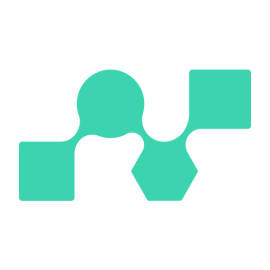 Currencies - Warning about outdated exchange rate
Currencies - Warning about outdated exchange rate
We
have added a comprehensive feature that checks the date of the last downloaded
exchange rate when opening the Business Central home page.
- The feature can be enabled or disabled for individual users using a checkbox in User Setup.
- Notification contains the date of the last update and the value of the exchange rate.
- The user has the option to choose the currencies for which they want to receive messages. Just check the appropriate checkboxes next to the currencies. If no currency is checked, messages will be displayed for all currencies.
- The currency rate message will only appear once a day for each user.
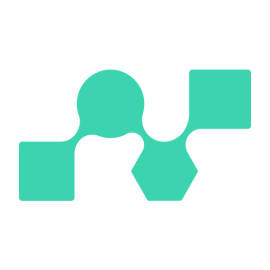 Custom Fields
Custom Fields
We
have introduced a comprehensive Custom Fields module that allows you to add and define your own fields in Business Central. This new functionality provides:
Field Types & Features:
- All field types with configurable captions
- Multiline fields for storing long texts with HTML editing support
- Field activation control
- Multilingual support with translation management
Document Integration:
- Automatic data transfer from cards to document lines and headers
- Support sales and purchase documents
- Configurable field transfer settings
User Experience:
- Fields visible on both Cards and Lists
- Multiline fields visible only on cards for better performance
💡 Custom Document Statuses
We
introduced a new module Custom Document Statuses, which
allows users to define and assign custom status values to different
types of documents in Business Central.