General settings
Core Report Manufacturing Setup contains all settings related to printouts, which are detailed below.
Tip
After configuring settings for one company, we can copy them to another. The action Set Current Settings For All Companies is used to do this.
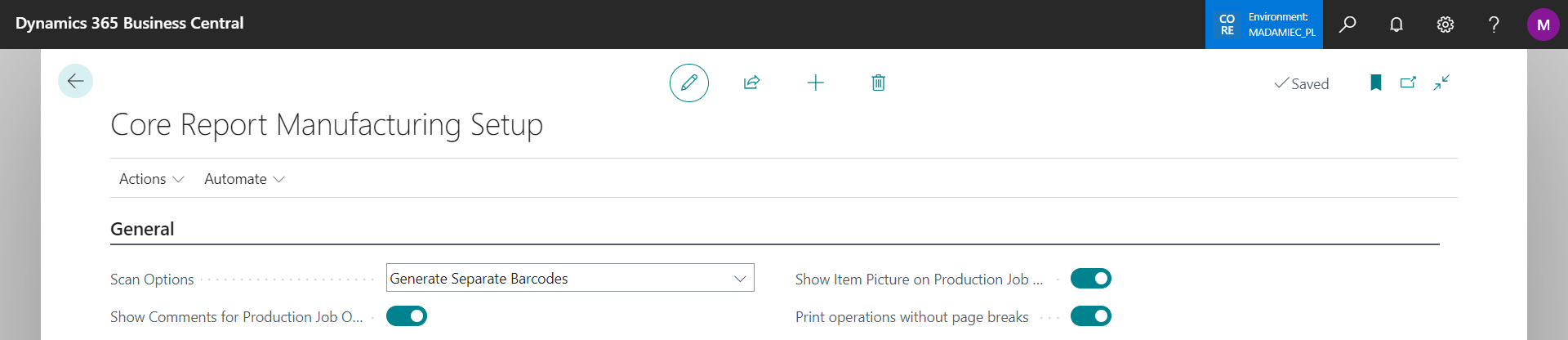
Barcode Combination — determines, which values should be changed in barcodes:
ProdOrderNo | OperationNo | WorkCenterNo,
ProdOrderNo | OperationNo | RoutingReferenceNo.
Scan Options — determines whether barcodes are to appear on the printout and in what configuration:
Printout Without Scan Option,
Generate Separate Barcodes for: - Prod. Order No. - Operation No. - Work Center No.
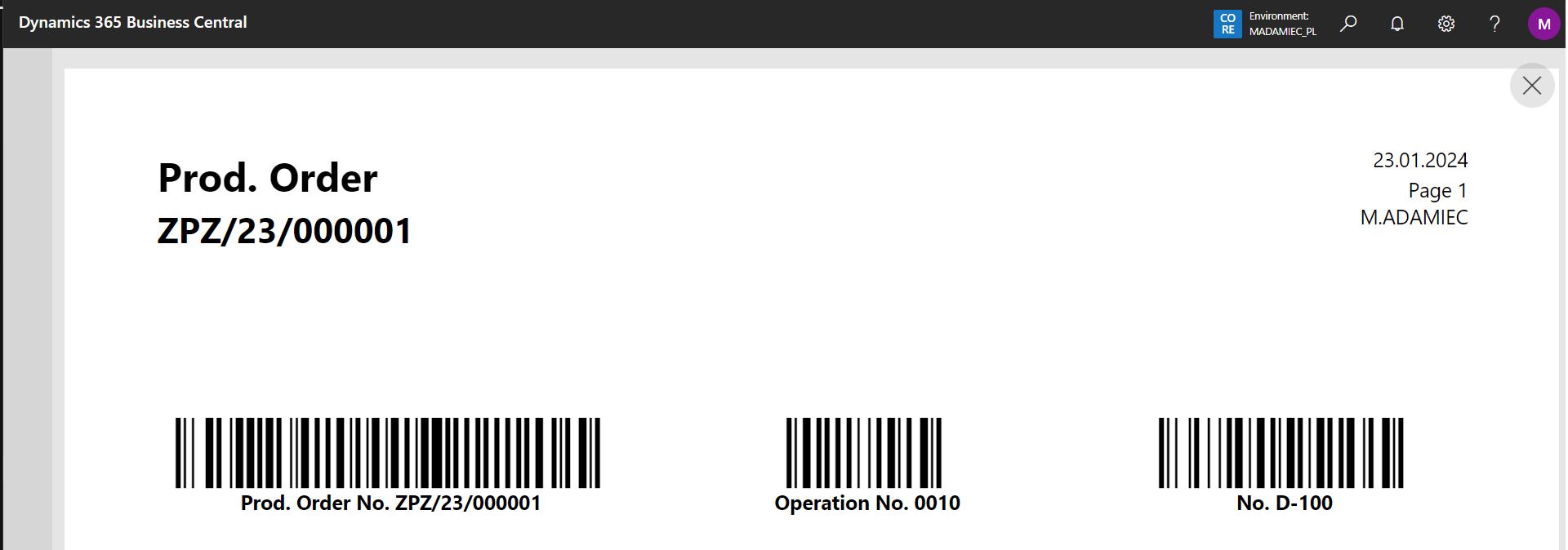 ,
,Generate Combined Barcode being a sequence of the following values separated by #: - Prod. Order No. - Operation No. - Work Center No.
 ,
,
Show Comments for Production Job Orders - allows you to display comments for a document,
Show Item Picture on Production Job Order - allows you to display image from the item card,
Print operations without page breaks (recommended only for prints without scanning option) - allows you to display operations without page breaks.