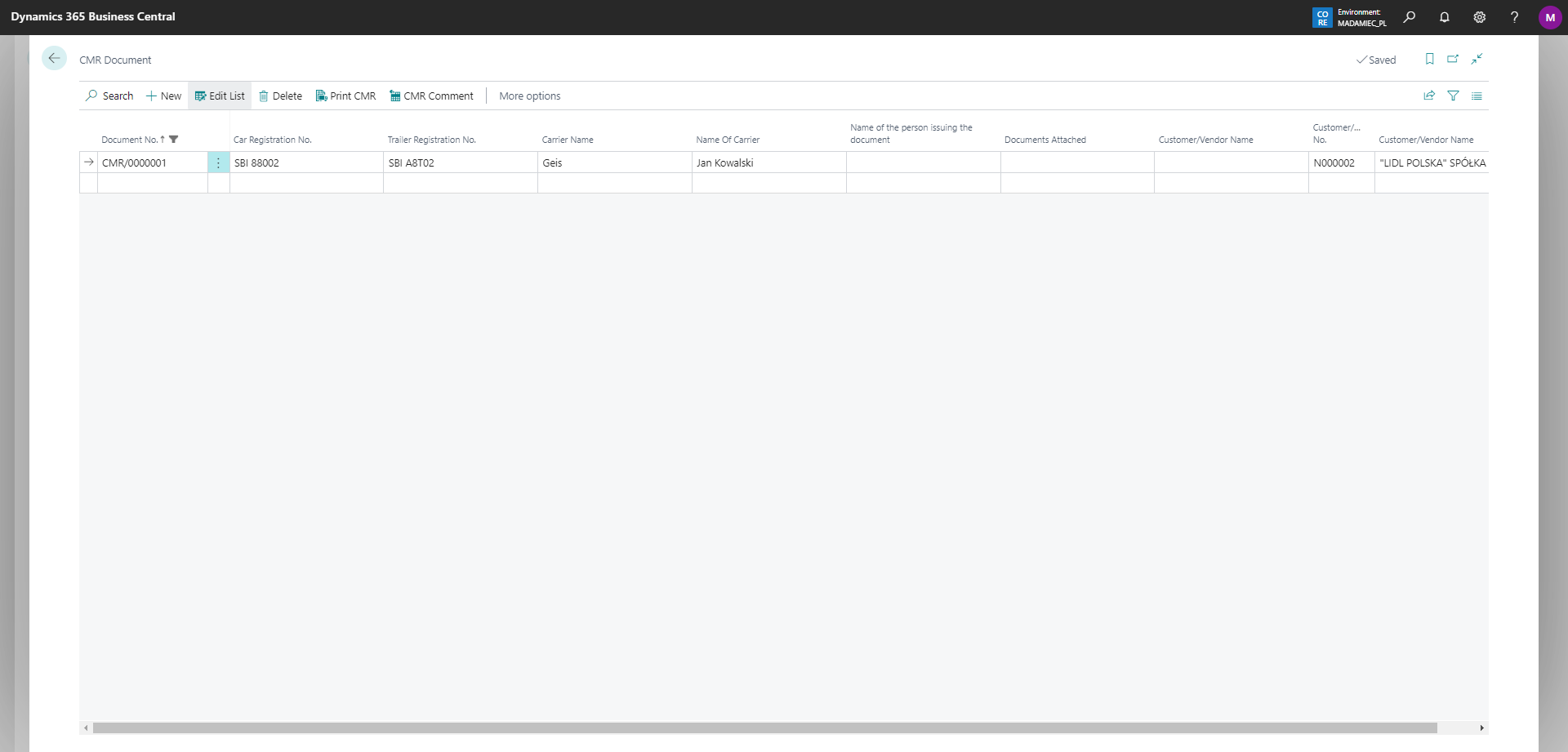CMR
Printing of the report is possible from the card Posted Sales Shipments. The CMR document is a standardized international consignment note used in road transport.
The options we can set for the currently printed report are shown below:
Main Features
Multiple Document Selection: You can generate CMR for multiple Sales Shipments at once.
Configurable Data Sources: On the Core Report Setup page, you can configure:
- Field 1 address source
- Field 4 address source
- Field 15 address source
- Document date source (Shipment Date or Posting Date)
Line Grouping Options: CMR lines can be grouped by:
- No grouping
- Tariff No.
- Tariff No. + Item Category Code
Multiple Copies: The report automatically generates three copies:
- For sender
- For consignee
- For carrier
Configuration
The CMR settings can be configured in two places:
Request Page: When printing the report
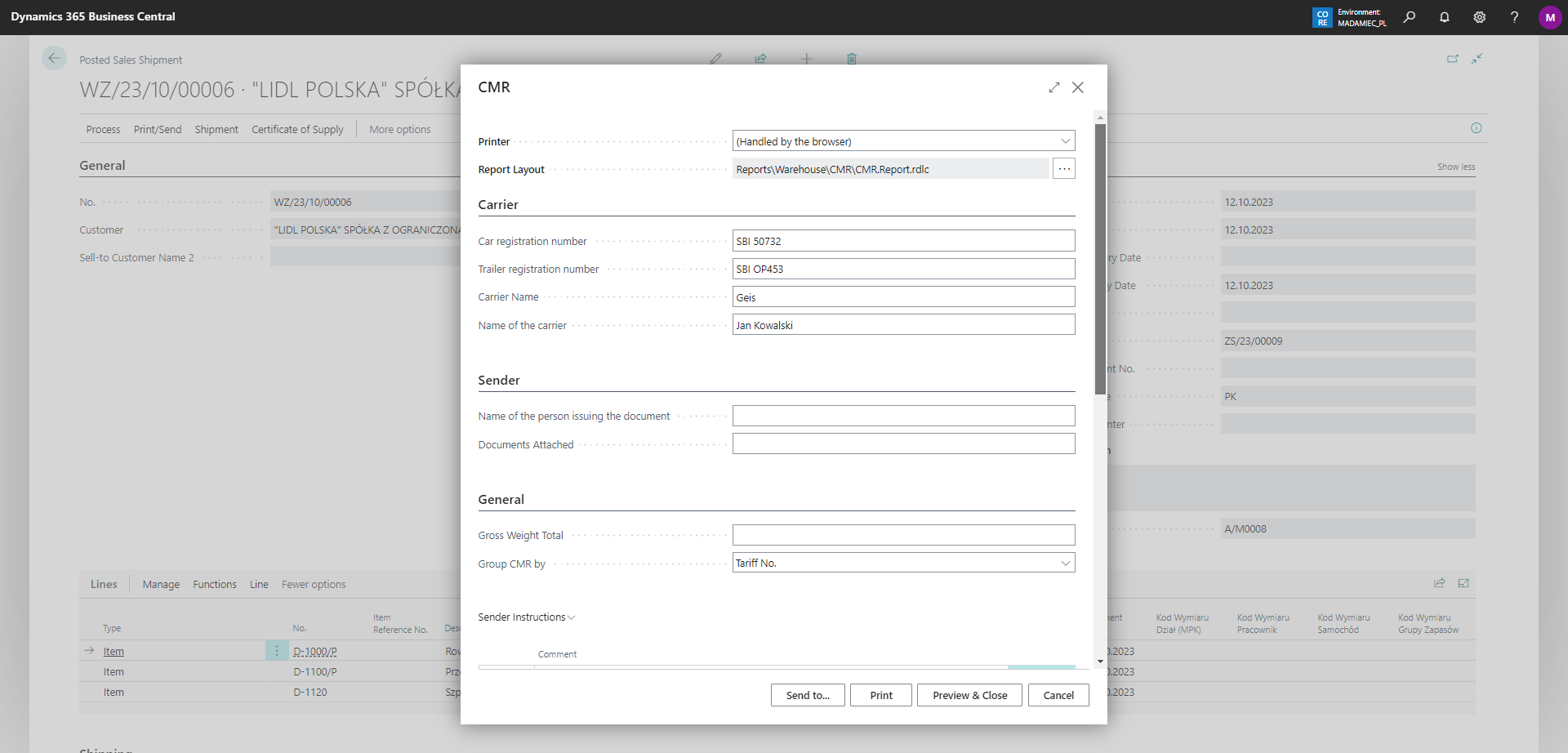
Core Report Setup: For default settings More: Default settings
Example Preview
Example preview of the report:
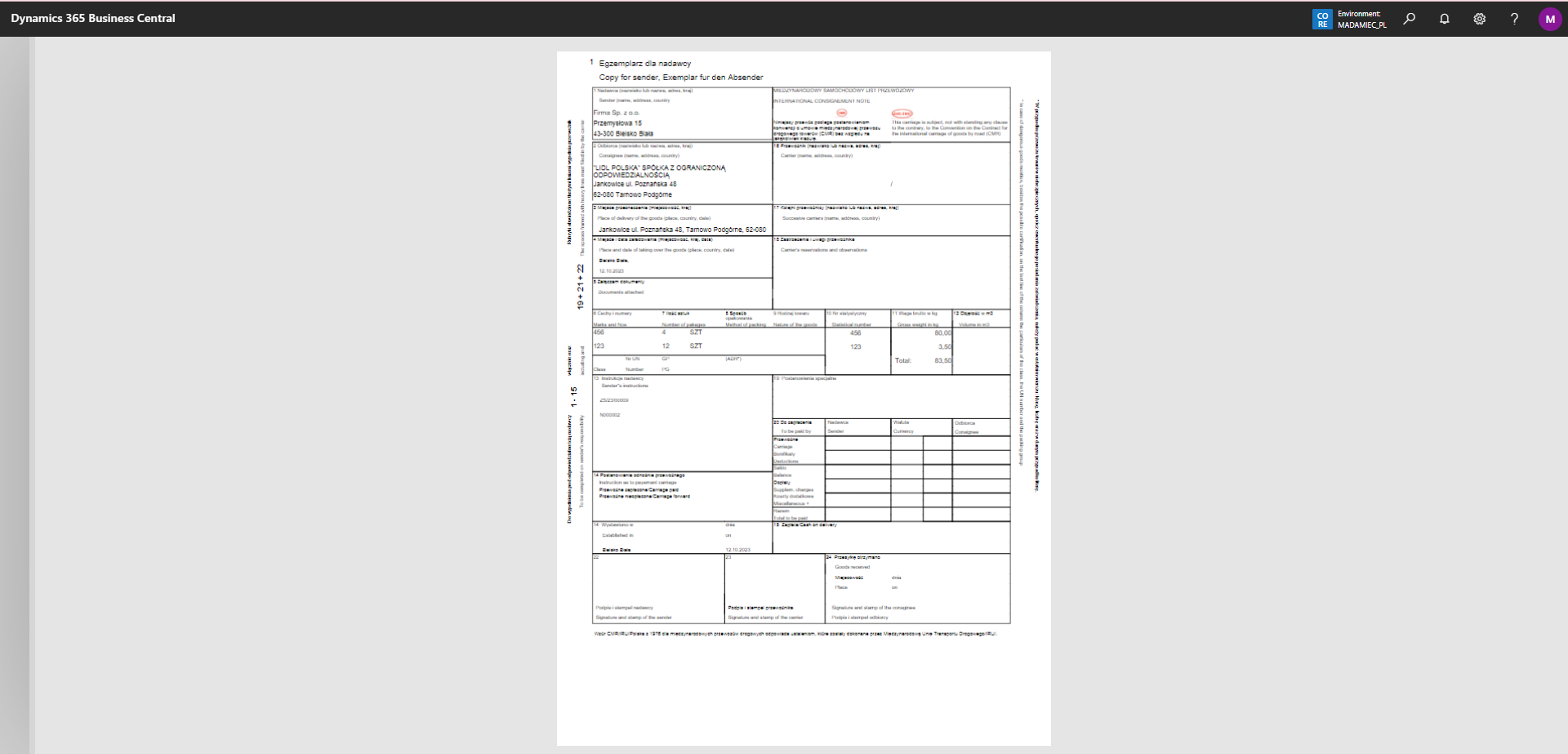
CMR Document Tracking
Note
When Posted Sales Shipments is printed or preview is generated - a CMR document is automatically created for the selected range of documents. It can be found on the CMR Document page. This document stores additional information such as carrier details and links all printed shipments together.