Footer settings
In Core Report Setup, it is possible to configure the information displayed in the footer - for those printouts where it appears. You can set it as an image or download information from Company information.
Image
The printout will use the attached graphic in the Footer image field replacing the footer section in its entirety. No additional information will be displayed.
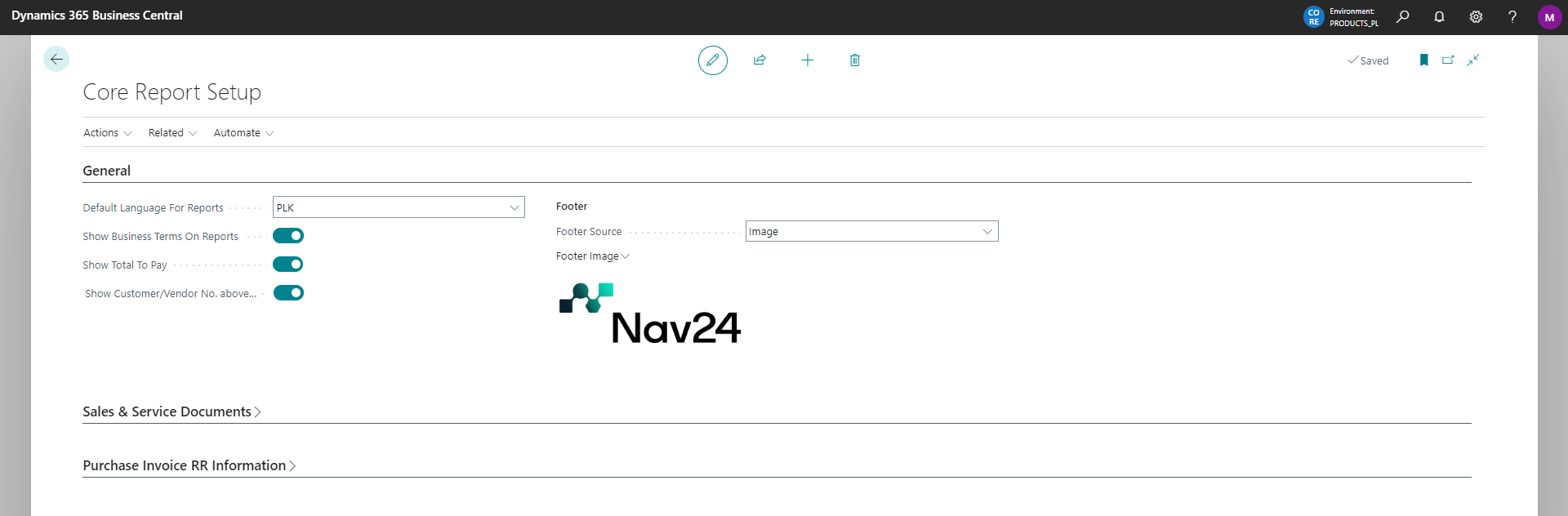
Company Information
The print footer section will display the data configured in the Footer data setup view.
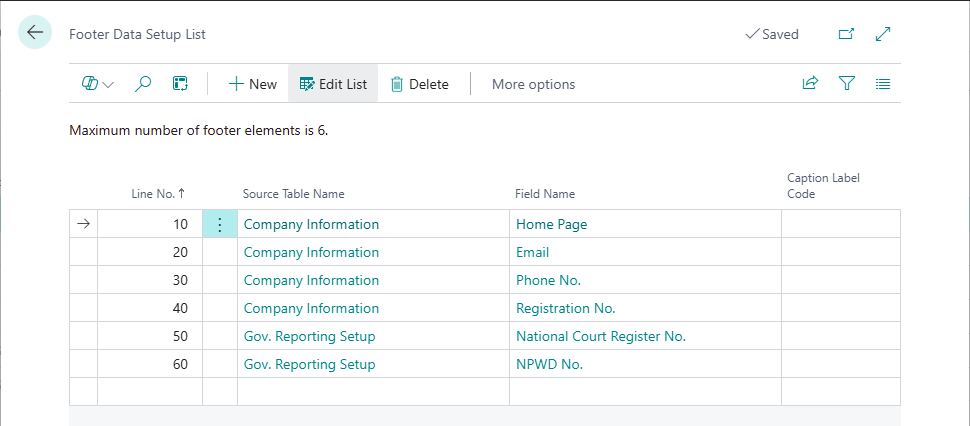
Here you can set the tables and fields from the selected tables that should display in the footer. By default standard field labels from these tables will be used as labels but you can pick your own label in field Caption Label Code.
Basic information about the company is mainly contained in two tables:
- Table 79 - Company Information
- Table 52063116 - Gov. Reporting Setup
Note
The maximum number of fields that will be displayed is 6.
If the defined field does not contain a value, then it will be omitted from the display and subsequent fields will be slipped - this way no blank spaces will be left in the print footer.