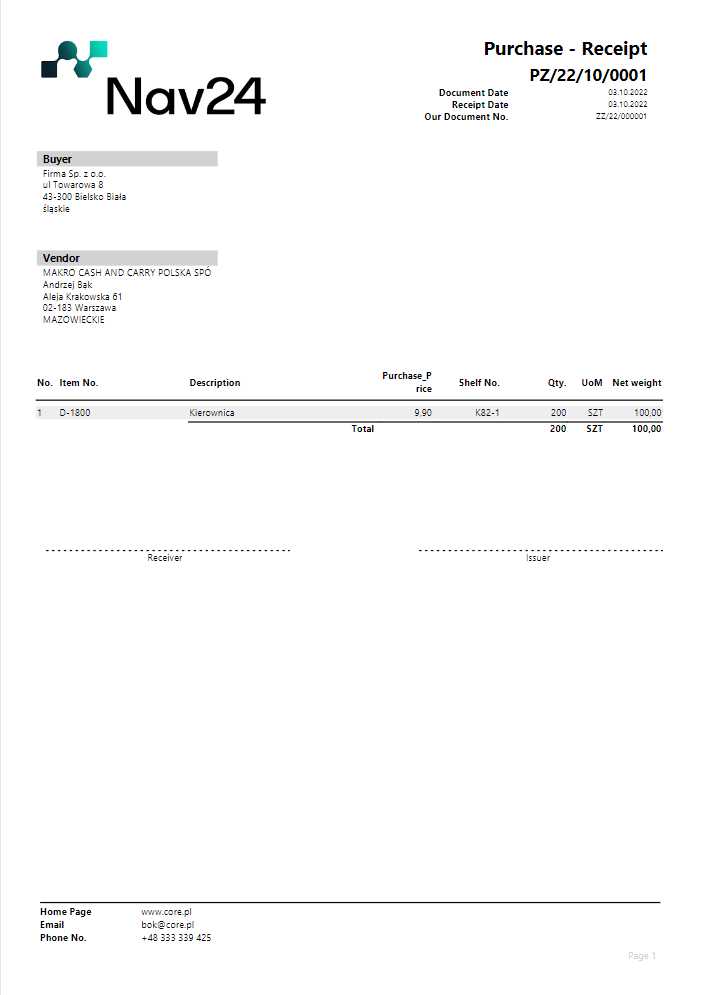Purchase Receipt
Purchase reports should first be configured in Report Selection - Purchase.
Printing of the report is possible both from the list and card Posted Purchase Receipts.
The options we can set for the currently printed report are shown below:
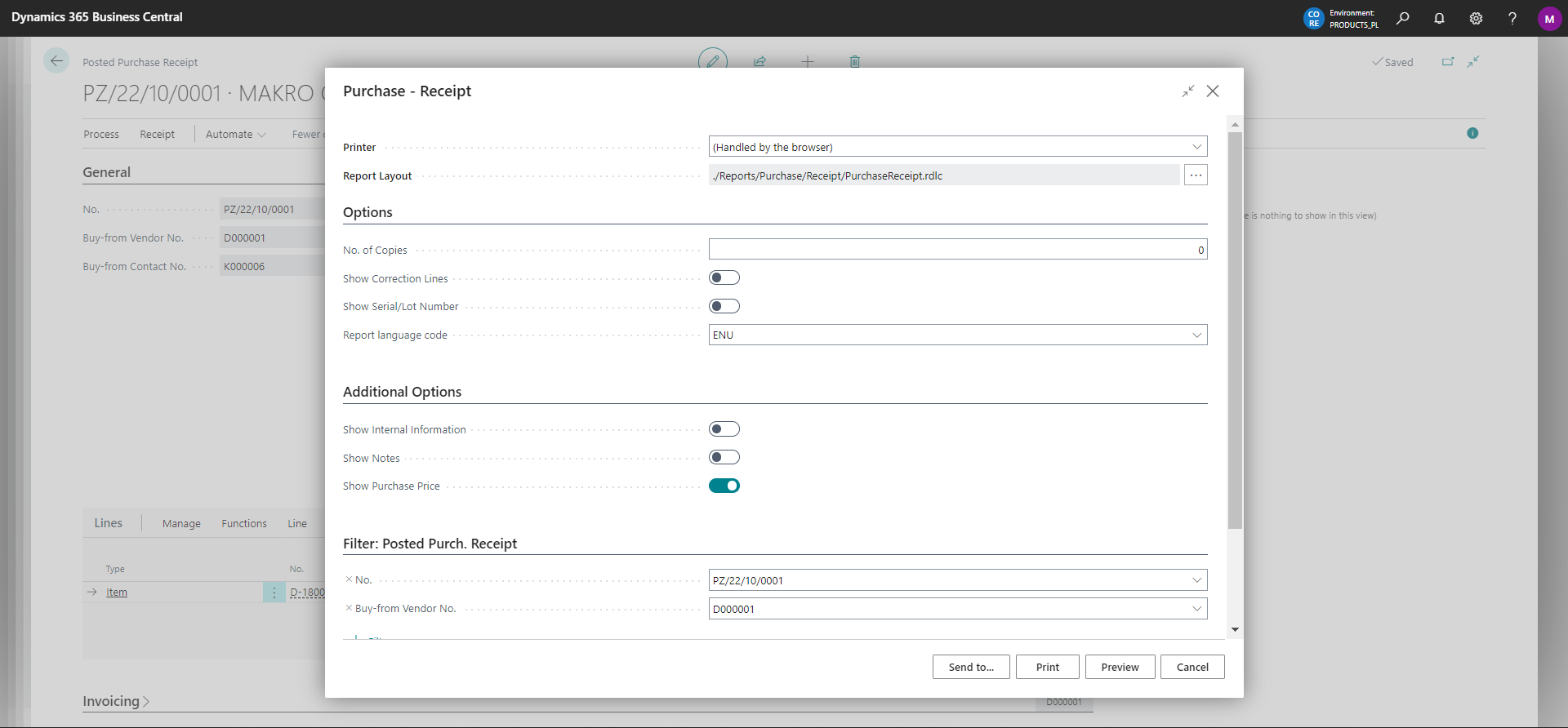
After selecting the option Show purchase price - an additional column with this information will appear on the report for each line.
Example preview of the report: