Responsibility Center Footer
The Responsibility Center Footer feature allows you to display specific information or images in the footer of your reports based on the Responsibility Center assigned to a document. This feature is particularly useful for companies with multiple responsibility centers that need to display different footer information on documents belonging to different departments or branches.
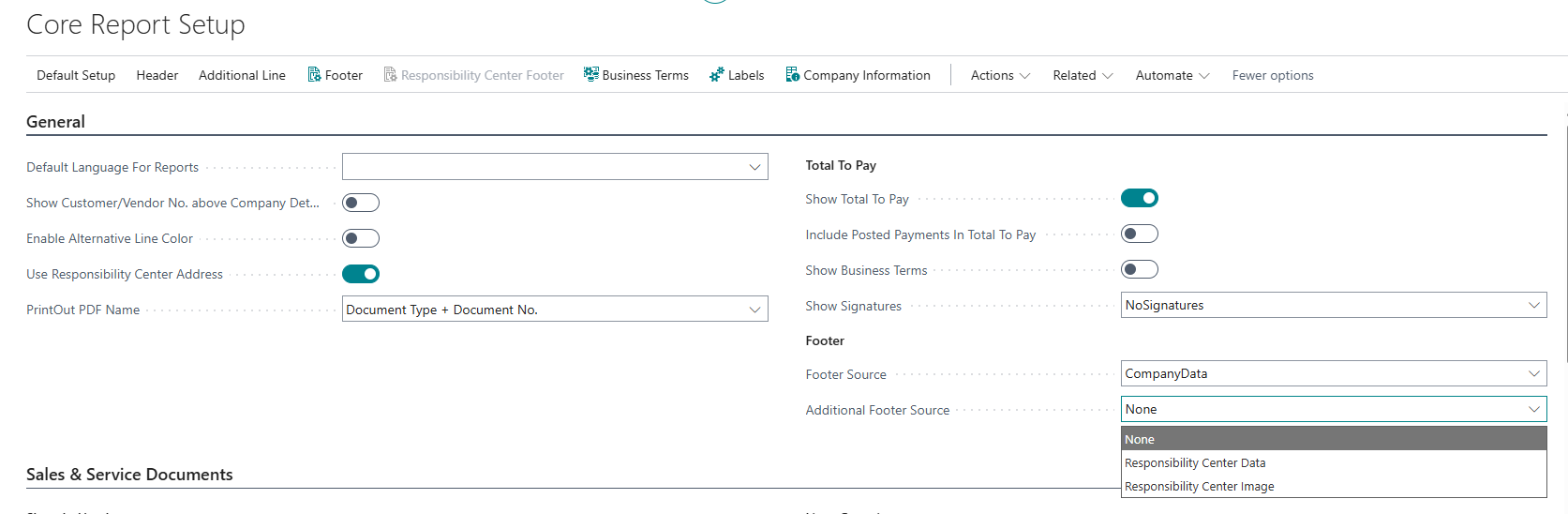
Key Features
- Display footer data from the Responsibility Center assigned to a document
- Choose between displaying specific fields or an image from the Responsibility Center
- Set up fallback options when Responsibility Center information is not available
- Maintain consistent document styling while displaying department-specific information
Configuration
Setting Up Responsibility Center Footer
- Navigate to Core Report Setup and locate the Footer section
- In the Additional Footer Source field, select one of the following options:
- None: No additional footer source will be used
- Responsibility Center Data: Display fields from the Responsibility Center
- Responsibility Center Image: Display an image from the Responsibility Center
Configuring Responsibility Center Image
- Open the Responsibility Center Card for the relevant center
- Select the Footer Image action to upload an image
- The uploaded image will be used in report footers when the corresponding options are selected
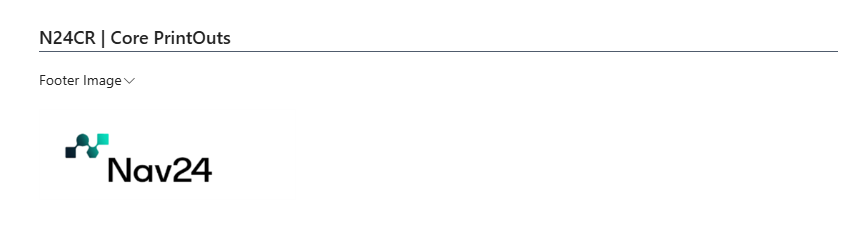
Setting Up Responsibility Center Data Fields
- Open the Responsibility Center Card
- Select the Footer Data action to open the configuration page
- Choose which fields should appear in the footer when this Responsibility Center is used
Note
If no fields are configured for the Responsibility Center, the system will automatically use Company Information fields as a fallback.
How It Works
- When printing a document, the system checks if a Responsibility Center is assigned to it
- If a Responsibility Center is found, and the Additional Footer Source is configured to use it, the footer will display information from that Responsibility Center
- If no Responsibility Center is assigned or found, the system will use the standard footer configuration
- For documents from different Responsibility Centers, different footer information will be displayed based on their respective configurations
Tip
This feature allows you to maintain consistent document styling while displaying department-specific contact information or branding in the footer of your reports.