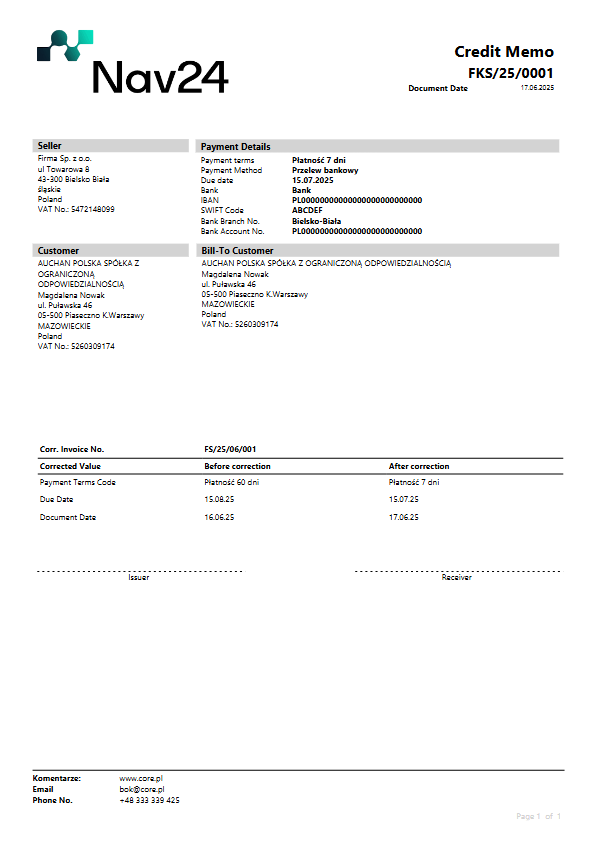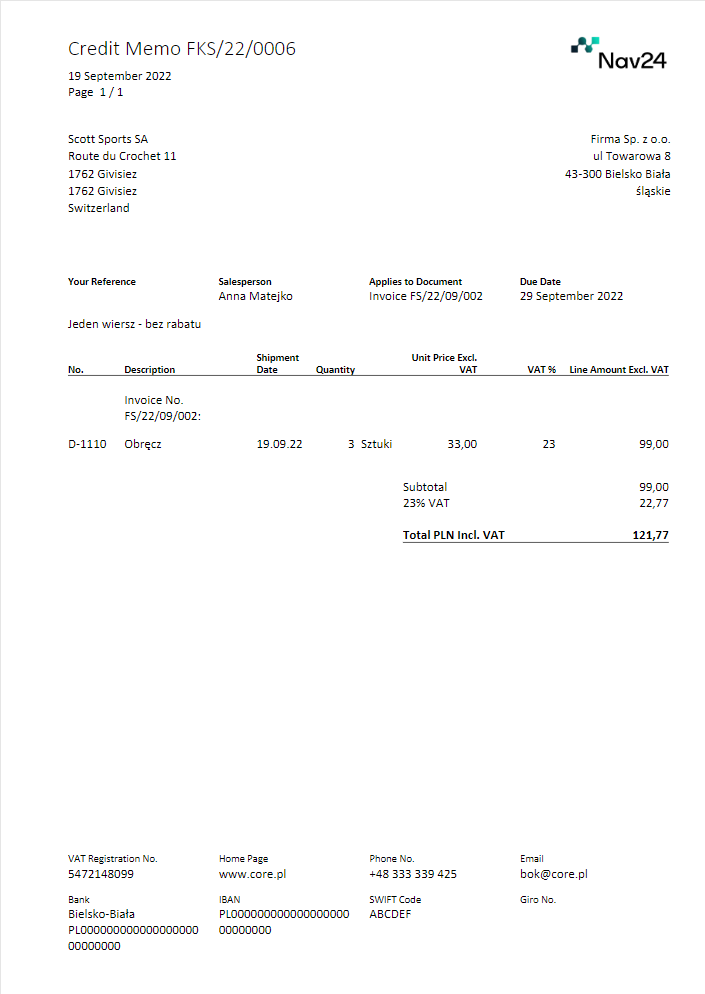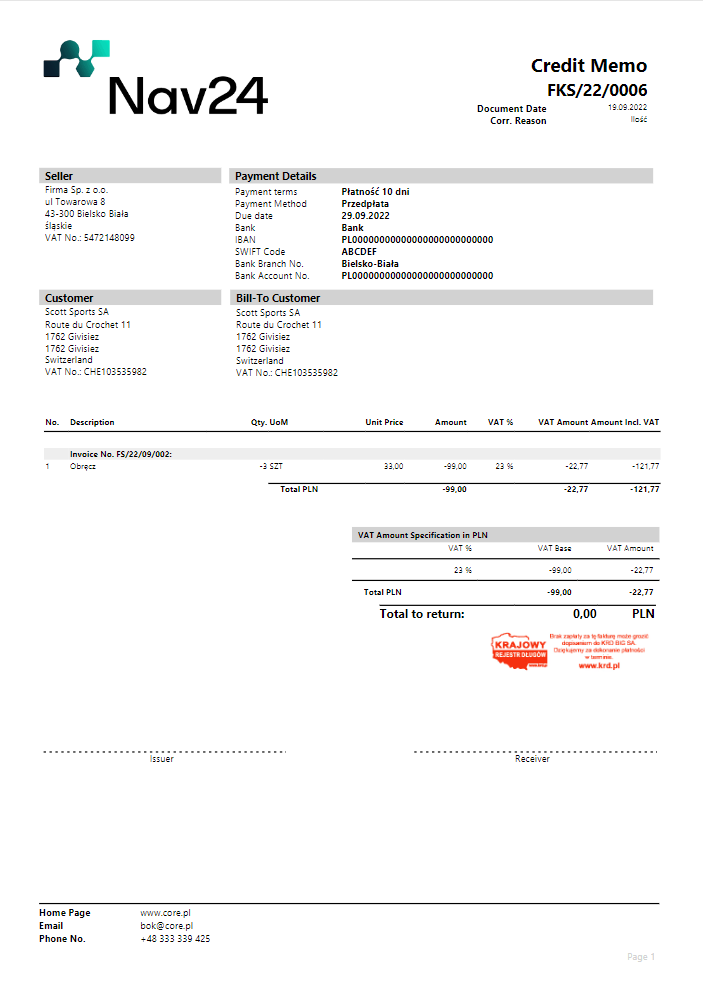Sales Credit Memo
Sales reports should first be configured in Report Selection - Sales.
Printing of the report is possible both from the list and card Posted Sales Credit Memo.
The options we can set for the currently printed report are shown below:
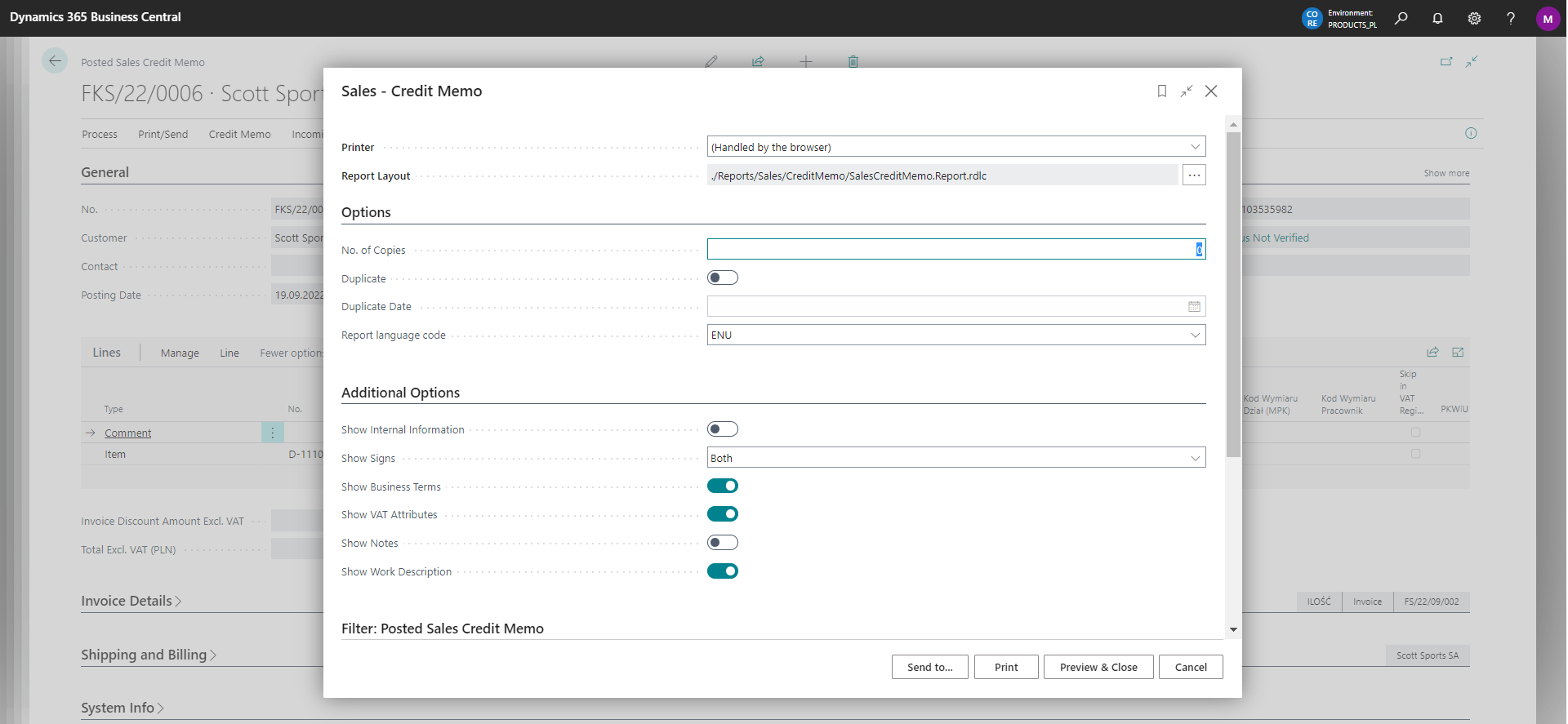
Additional comments:
- Reason for correction - the value of the Description field from the Sales Correction Reasons list is used
- Corrected Invoice No. - because the BC system allows you to correct multiple invoices with one credit memo, the information about the source/corrected document is in the lines in the form of Comment.
Tip
On the posted document using the action N24CR | Change the line description field we can modify selected fields. Learn more
Tip
Line description with total to pay depends on the sign of the amount. In case of a negative amount Total to return will appear, in case of a positive amount Total to surcharge.
Note
In case when Posted Sales Credit Memo is checked as Debit/Credit Note then header of the printout will be changed to Credit Memo. Document can be checked before posting or event after by using standard action Update Document.
Example preview of the report (comparison of the standard version to Core Reports):
|
|
Note
In case when the printed credit memo corrects Header Data, the printout takes a different form - lines are hidden and a table with changes to header data appears.