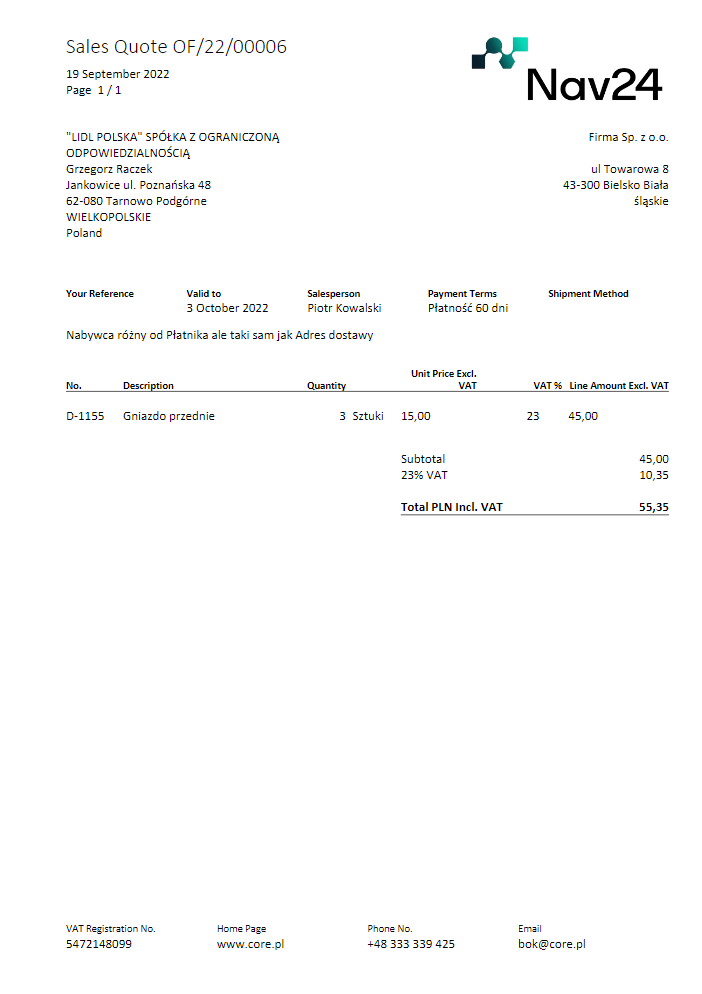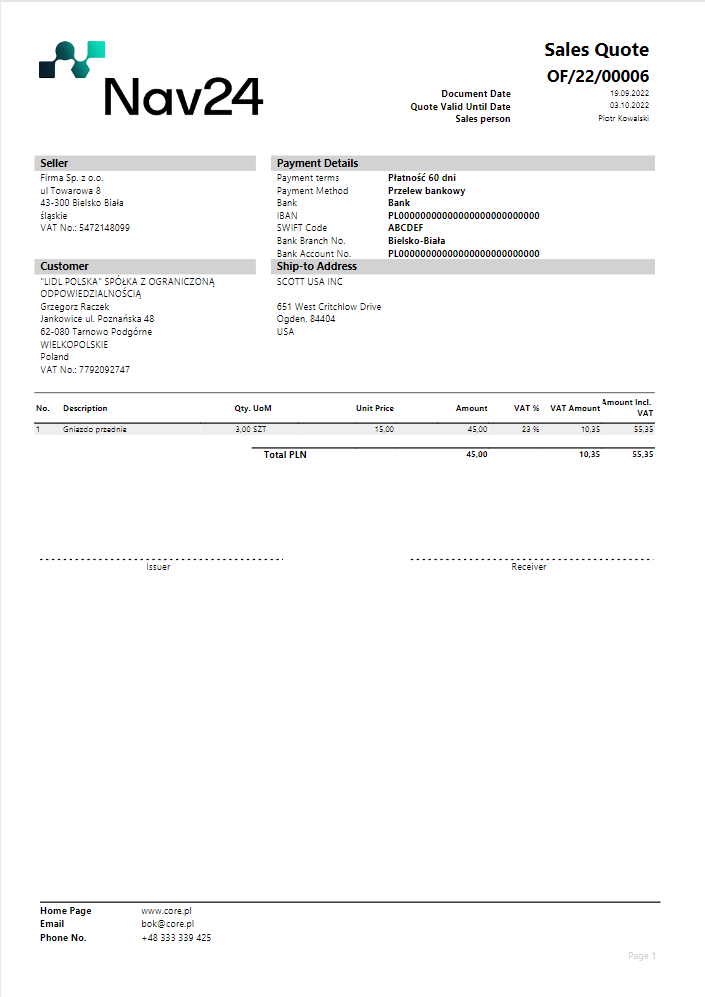Sales Quote
Sales reports should first be configured in Report Selection - Sales.
Printing of the report is possible both from the list and card Sales Quote.
The options we can set for the currently printed report are shown below:
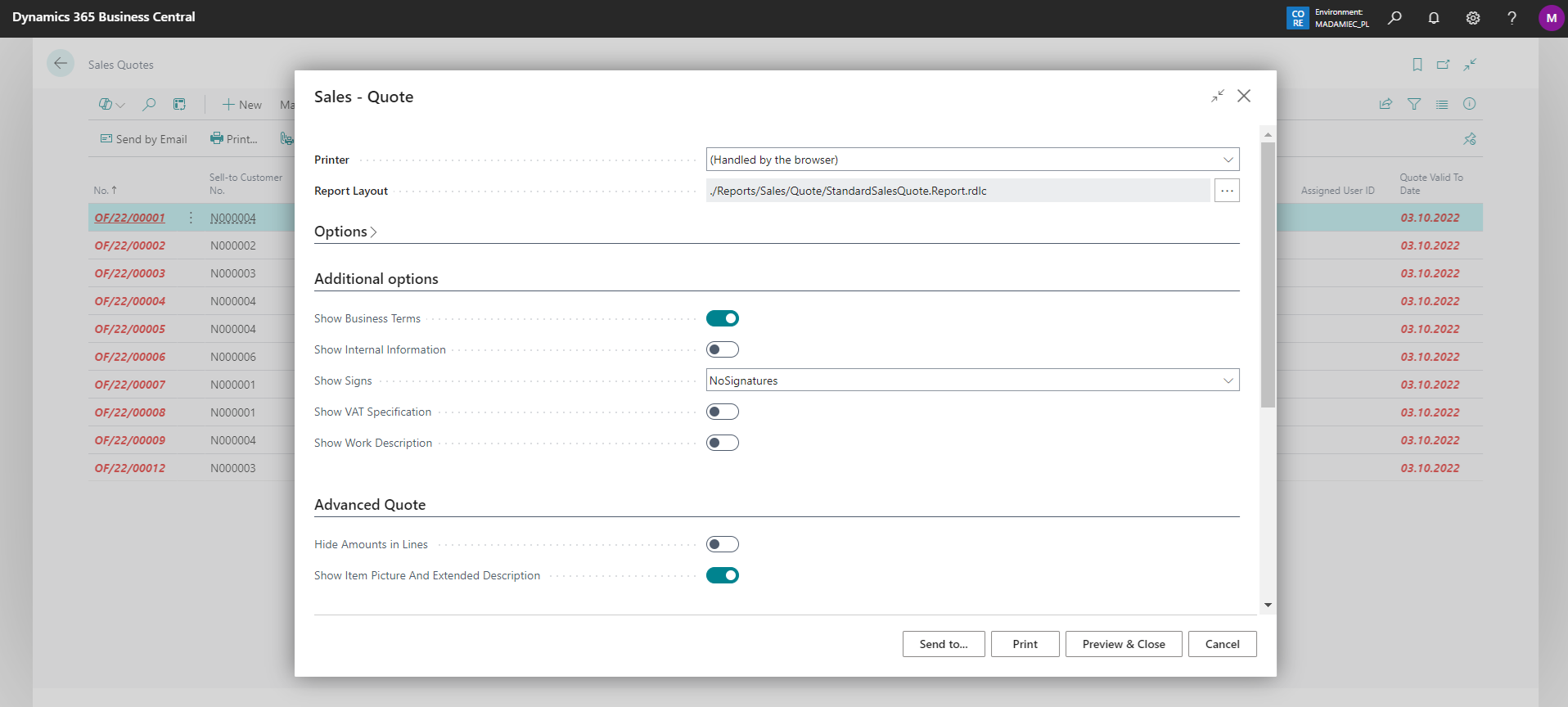
Example preview of the report (comparison of the standard version to Core Reports):
|
|
Example report preview after enabling the Advanced Sales Quote option, providing the ability to:
- hide amounts in lines
- show additional descriptions from the item card
- show images attached to the item card for each quote line
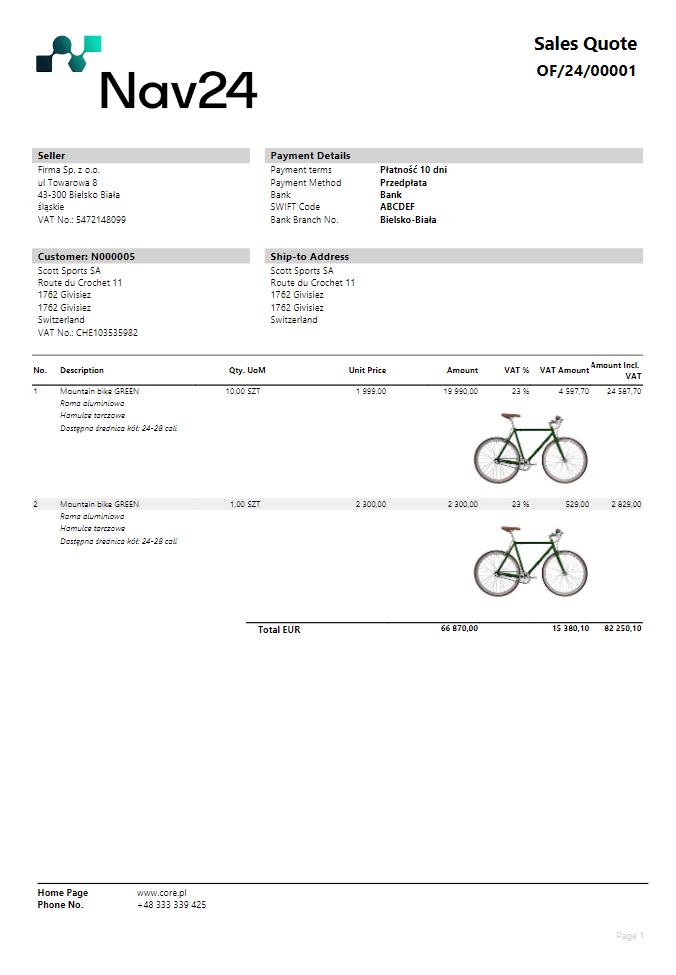
Tip
We recommend adding sample images for items of similar width. In the advanced sales offer, they adjust proportionally to the space allocated for them in the lines, which will allow for the effect of aligning the graphics to one side and a consistent appearance of the printout with more than one line.