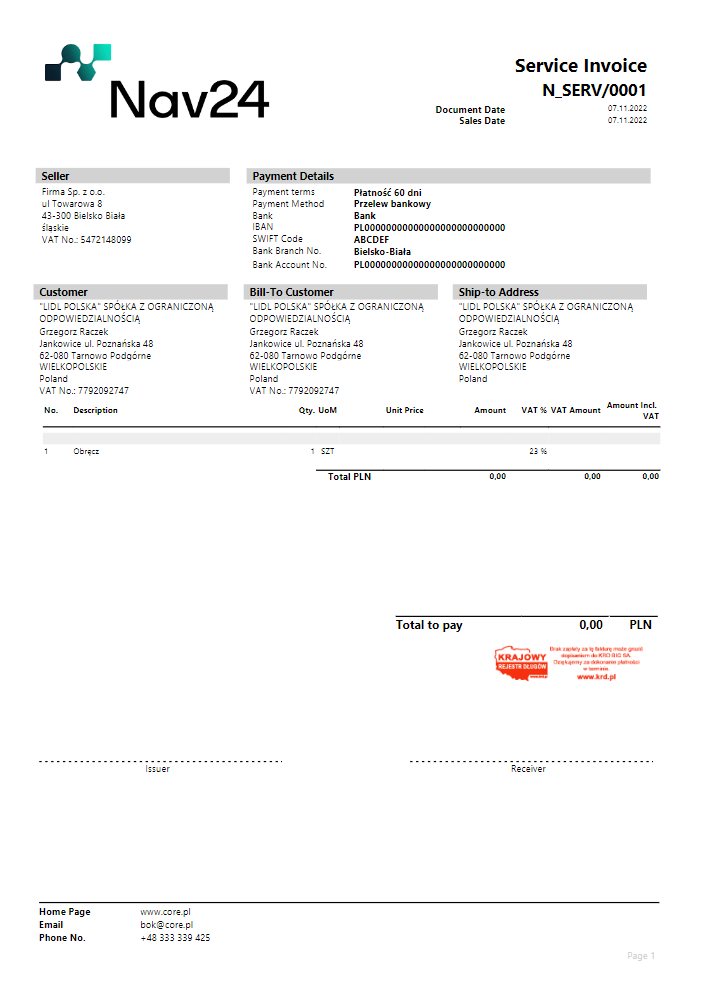Service Invoice
Service reports should first be configured in Report Selection - Service.
Printing of the report is possible both from the list and card Posted Service Invoice.
The options we can set for the currently printed report are shown below:
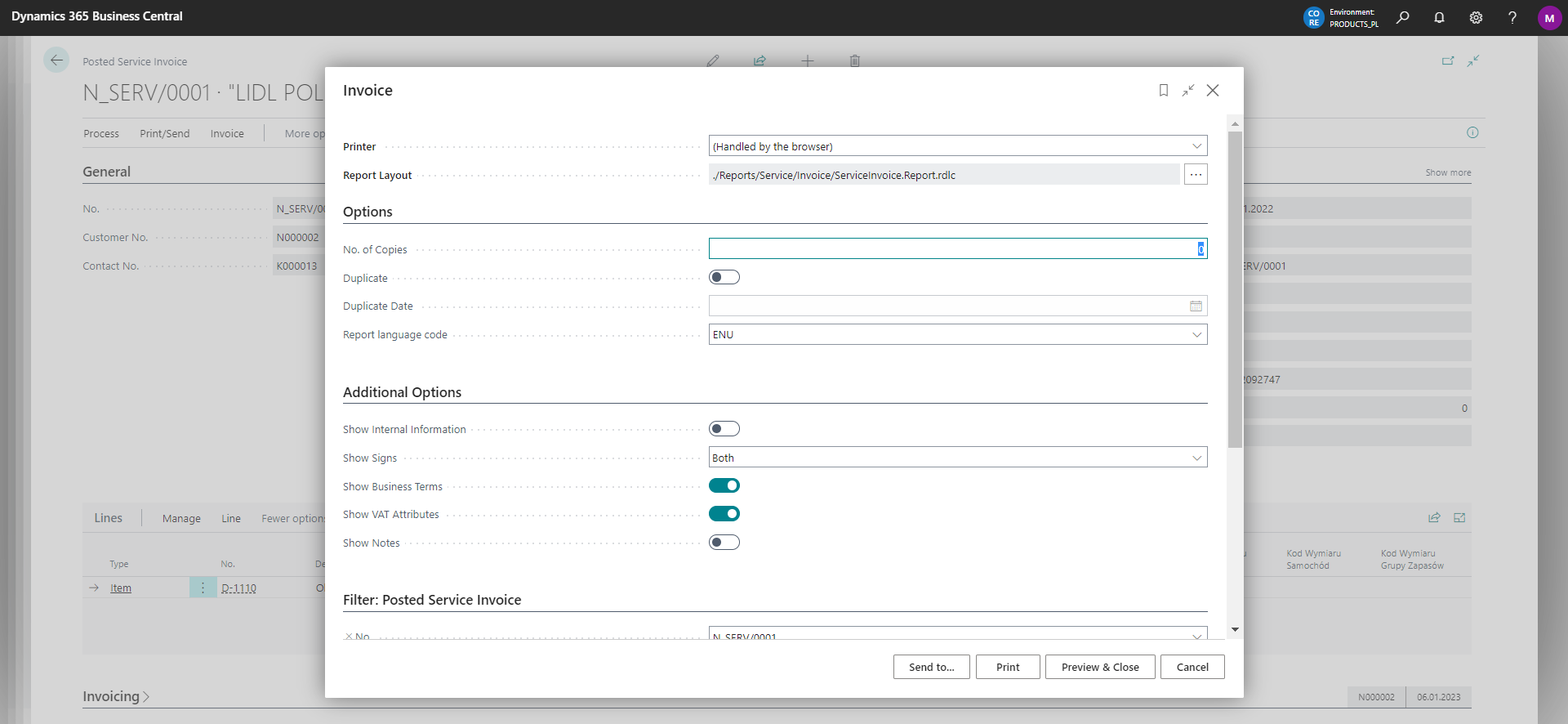
Tip
On the posted document using the action N24CR | Change the line description field we can modify selected fields. Learn more
Example preview of the report: