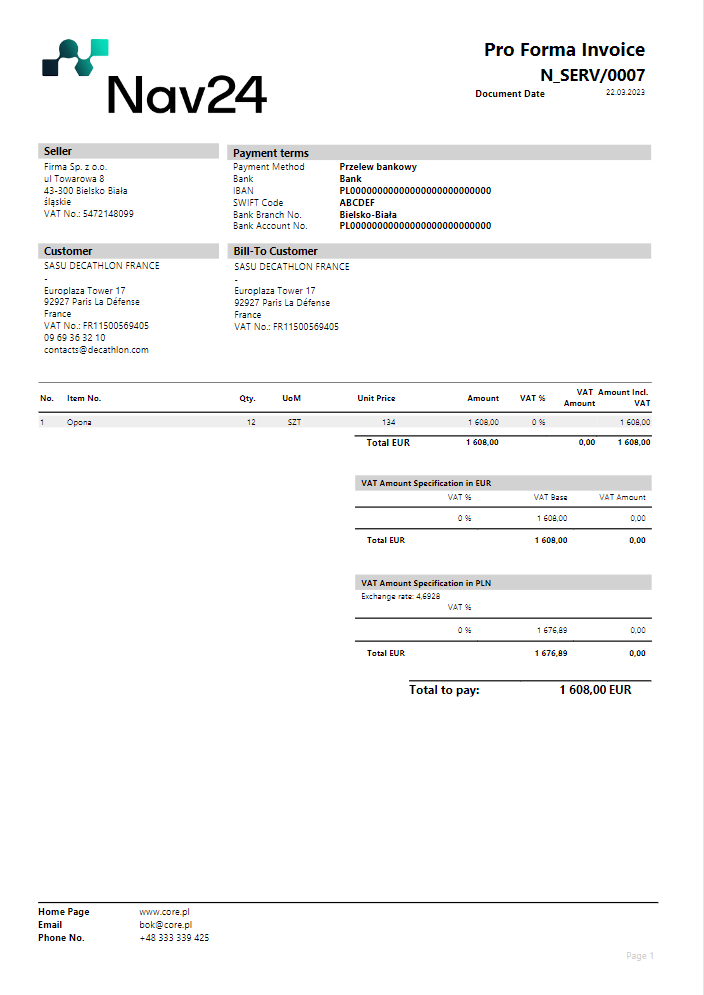Service Pro Forma
Service reports should first be configured in Report Selection - Service.
Printing of the report is possible from the card Service Order and Service Invoice.
The options we can set for the currently printed report are shown below:
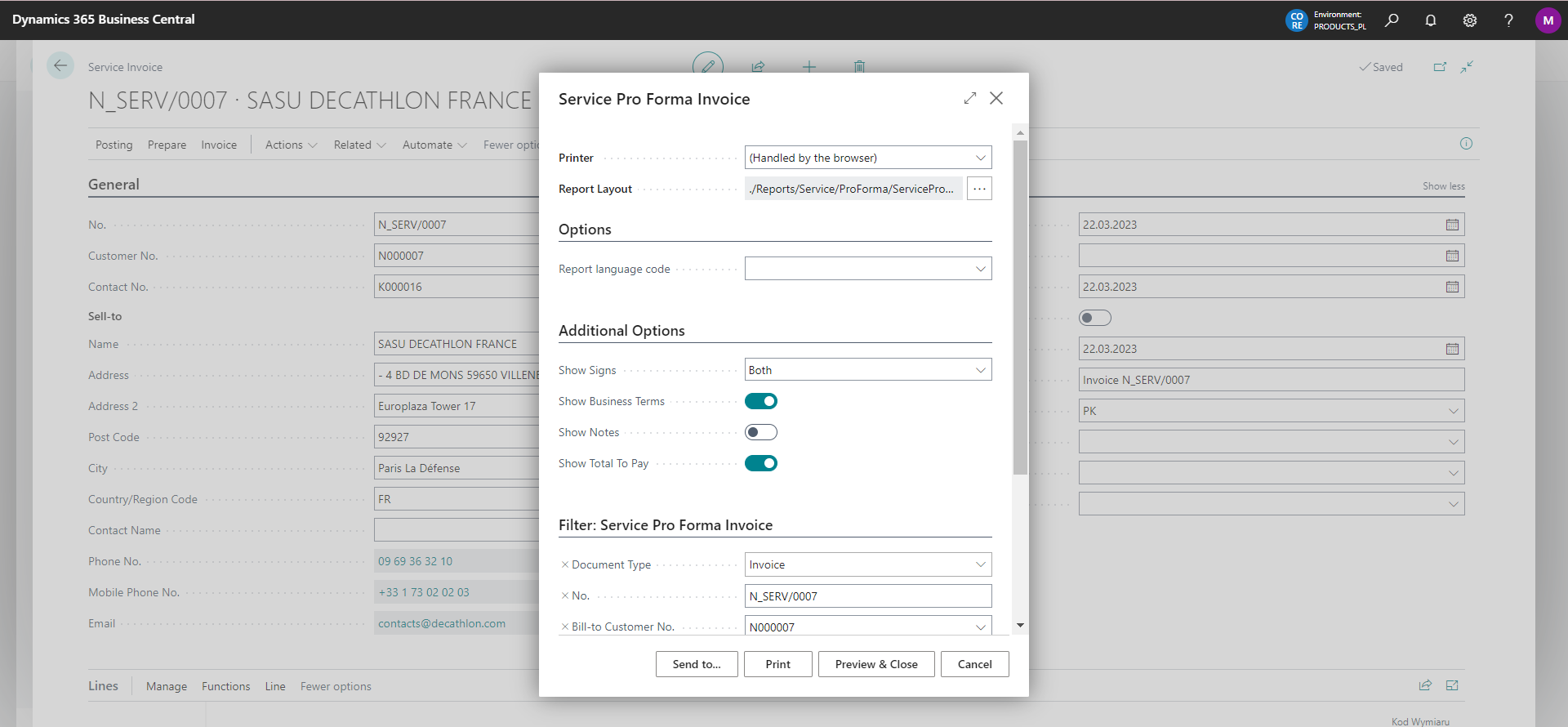
Example preview of the report: