General
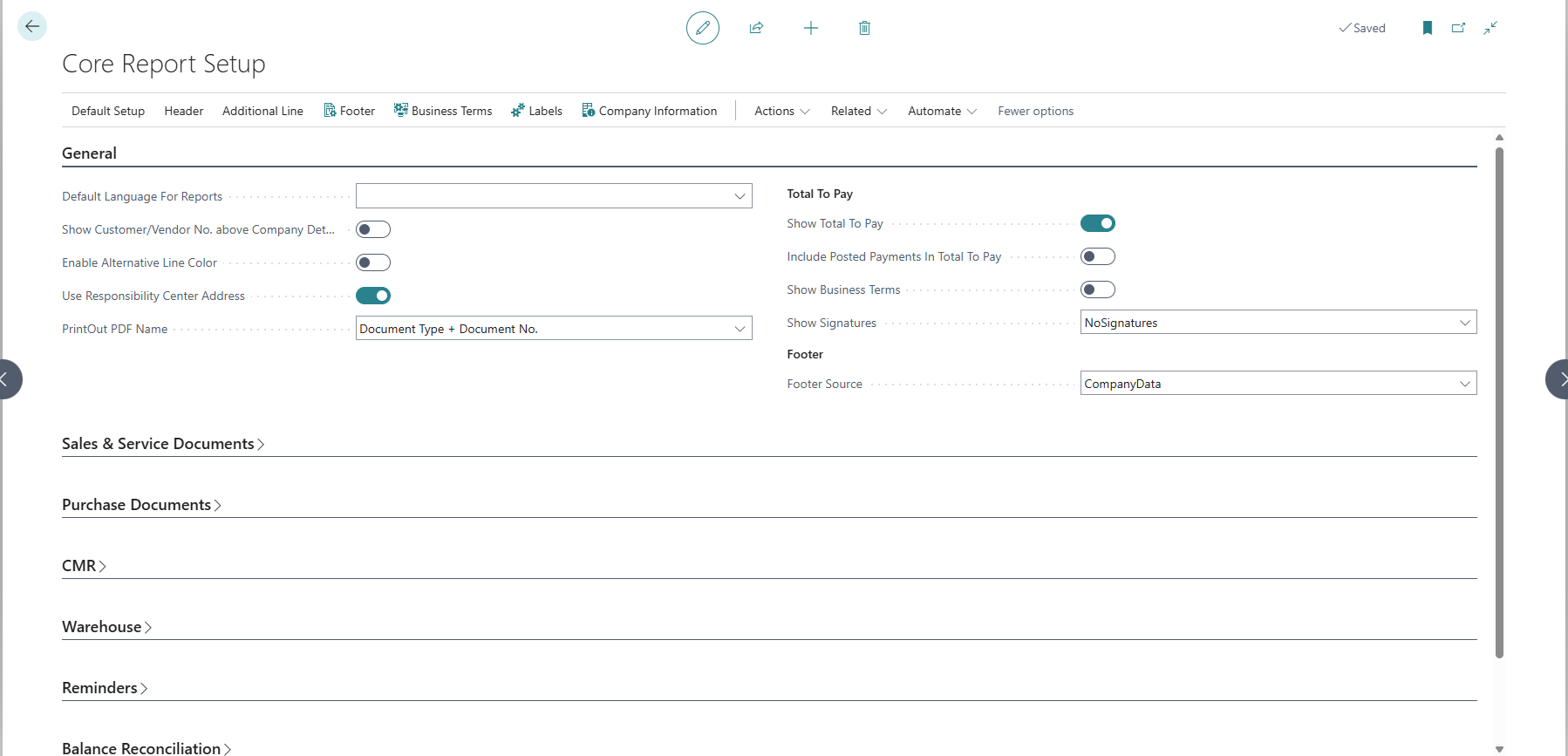
- Default Language For Reports - the selected language will suggest itself at the start of each report with the possibility of changing it
Warning
To take full advantage of the functionality for languages other than English, you will need to install the language packs provided free of charge by Microsoft on AppSource.
Show Business Terms - decides whether to show information about Business Terms on printouts according to settings. When checked by default in settings, you can still disable this option when running each printout.
Tip:You can use them not only for Business Terms but for any fixed content depending on the printout / language / customer. If you want to put a different text each time we recommend using the comments that can be set on each printout
Warning
In order for the Business Terms to be visible beyond the above setting, they must also be enabled on the page Business terms - settings
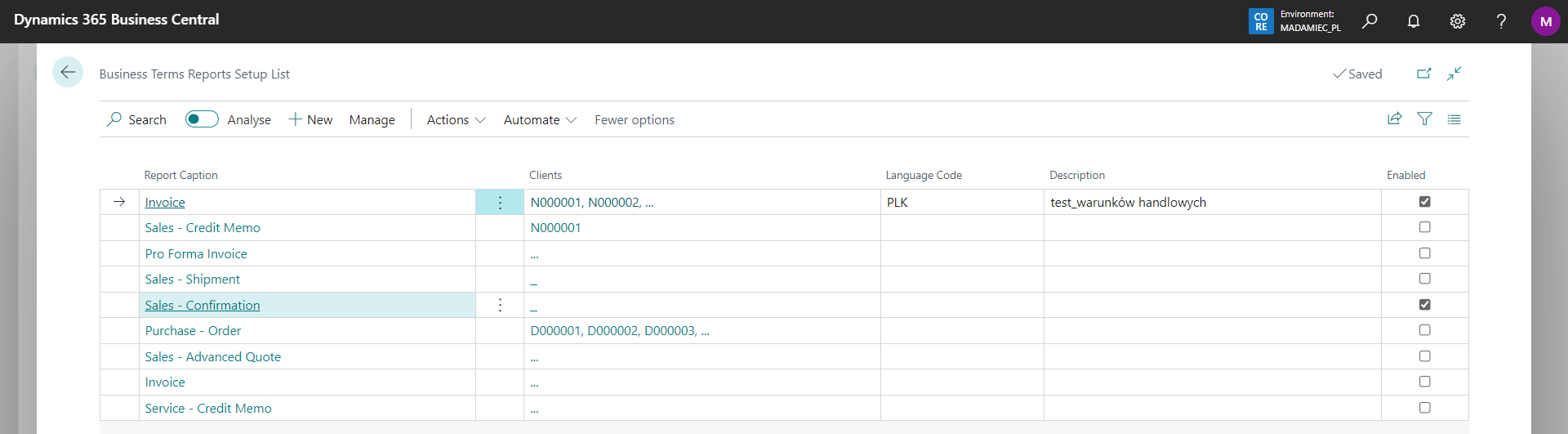
Show Total To Pay - summarizes the value to be paid under the lines of the document.
Tip:In addition to displaying Total to Pay, you can choose to reduce this value by the posted payments and display only the outstanding value here.Include Posted Payments In Total To Pay - allows you to include posted payments in Total To Pay field.
Show Customer/Vendor No. above Company Details - allows the Customer/Vendor No. to be displayed in the header of the section with their data on each printout.
Enable Alternative Line Color - allows you to alternately color the lines of sales, service and purchase printouts.
Use Responsibility Center Address – determines whether the address information from the responsibility center (if assigned to the document) should be used instead of the company address when printing documents.
PrintOut PDF Name - a field that determines how the file will be named when saving a printout as a PDF.
Example: Sales Invoice.pdfDocument No.- the file will be named according to the document number.Example: SI2408001.pdfDocument Type + No.- the file will be named according to the document type and number.Example: SalesInvoice_SI2408001.pdf