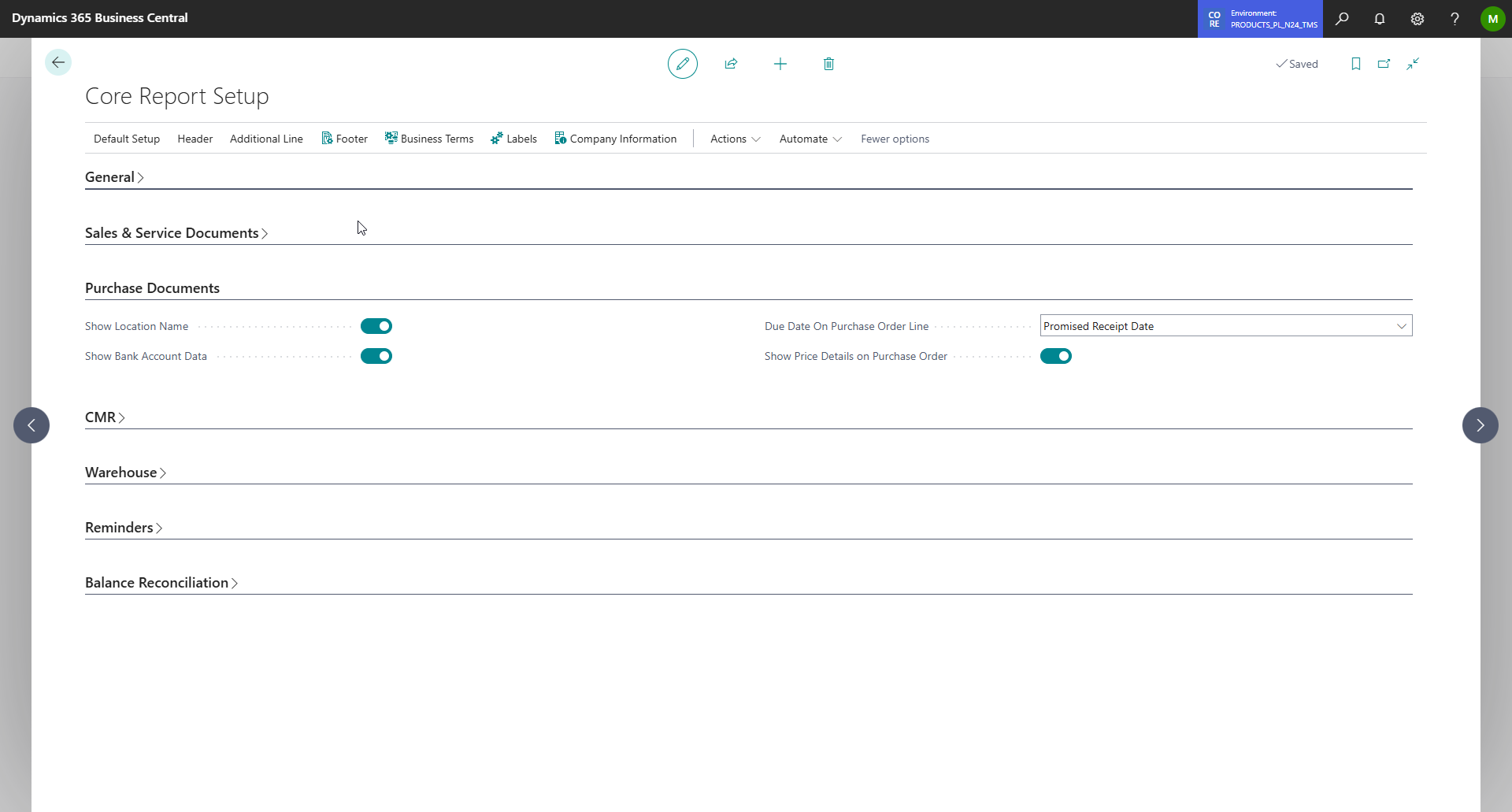Purchase Documents
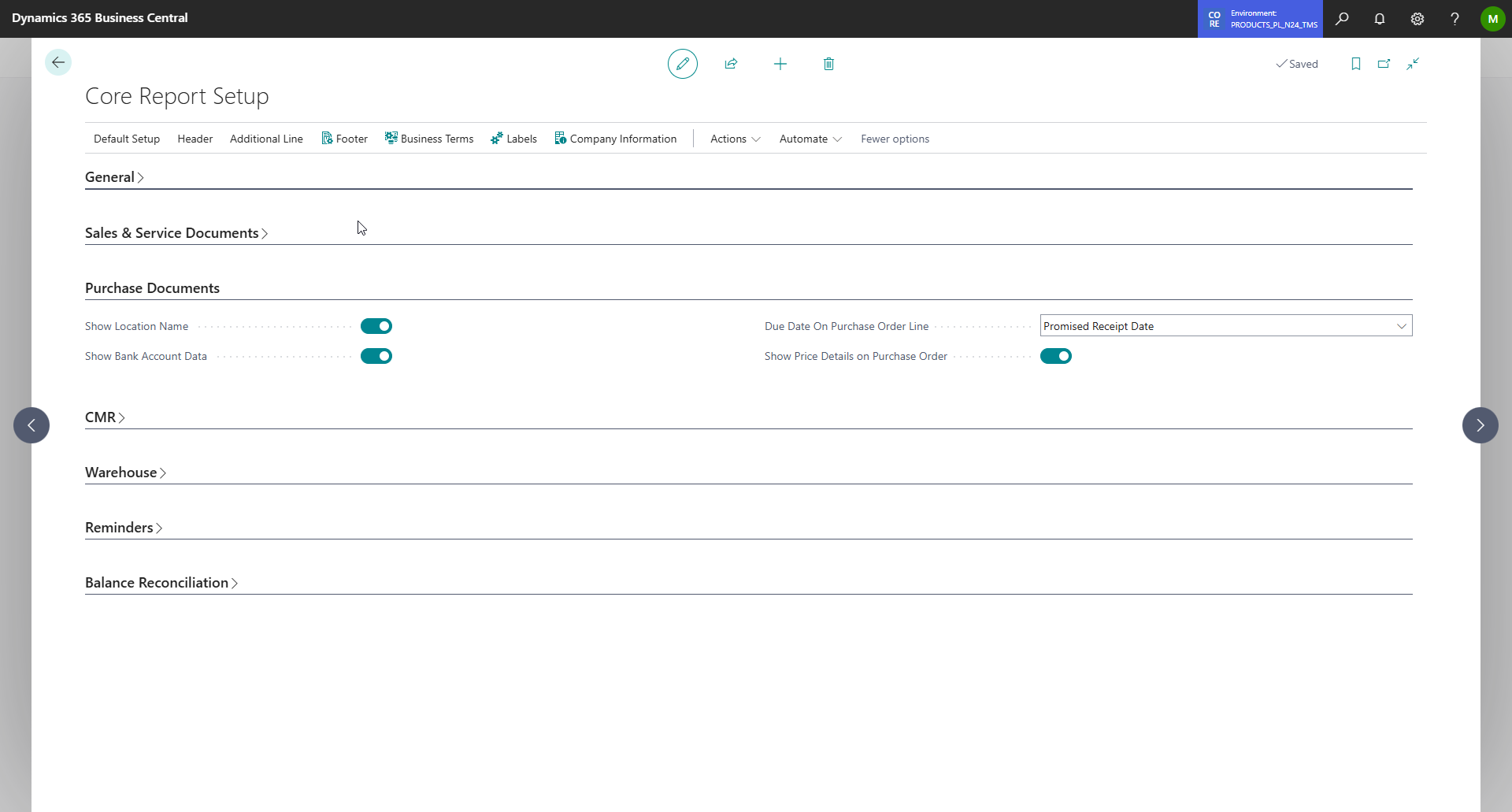
- Show Location Name - Enables showing or hiding the location name in the Purchase Order and Purchase Invoice report.
- Show Bank Account Data - Enables showing or hiding bank account data in the Purchase Order and Purchase Invoice report.
- Due Date on Purchase Order Line - Allows you to choose which date from the Purchase Order lines should be displayed. Available options:
- Promised Delivery Date
- Requested Delivery Date
- Planned Receipt Date
- Order date
- Expected Receipt Date
- Show Price Details on Purchase Order - Enables showing or hiding prices in the Purchase Order lines. This is the default option, which can be changed during each print.