Start Page
The page allows quick access to all settings from one place. You can navigate to it directly by searching for it by name ⚙️ DPO | Start Here!, find it on the Assisted Setup page, or by clicking on the Manage ➡️ Set up action on the Extension Management page.
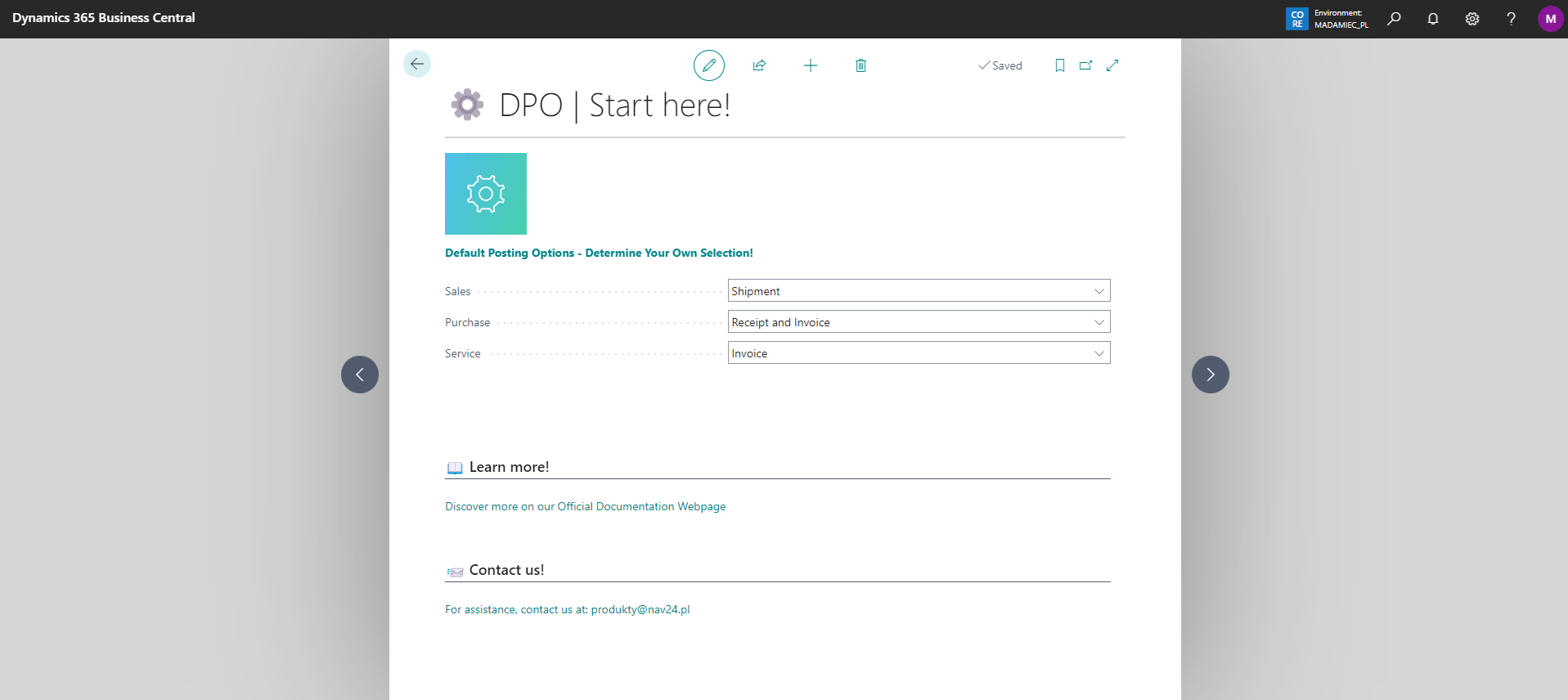
The settings configured on the start page are global—identical for all users. If we want selected users to have different settings, simply make the necessary changes in User Setup. Learn more about this `here.