Product Type Settings
Settings overview
Product type settings allow configuration of cost routing matrix for different combinations of product types and reason codes.
Enabling the module
- Search → Production Variance Settlement Setup
- Enable the field: Enable Product Types
- When enabled, system will allow filtering by product types during variance settlement and will break down variance suggestions per each Type
Configuring Product Types
- Search → Product Type Setup
- In the opened list you can configure Product Types:
- Product Type - Selection from types list
- Reason Code - Cost code to settle (e.g., ENERGY, WAGES, TRANSPORT)
- Cost Calculation Method - Method of proportional distribution
- Center Type Calculation Method - Where costs are shown in entries
- Time Calculation Method - Determines which times should be taken into account
- Cost Work Center No. - Work center/workstation number
- Suggest From G/L Account - if variance costs are collected on some G/L account we can indicate it here and system will automatically suggest them during variance settlement
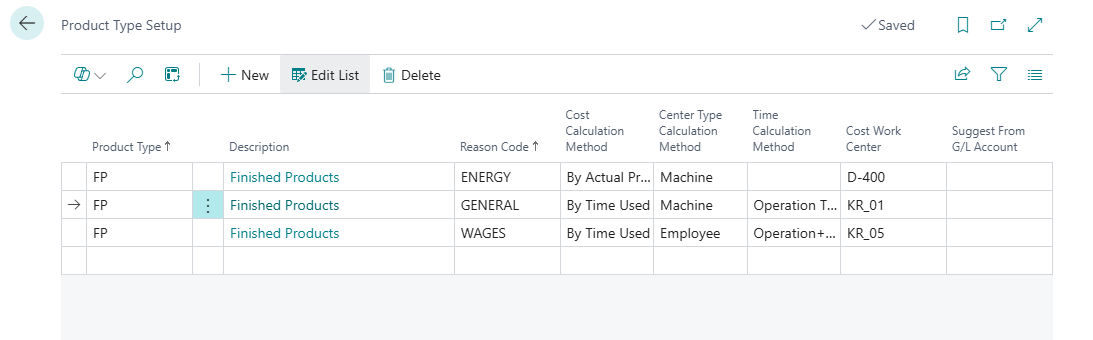
Assigning to items
- Search → Items
- Product Type field is available on list and card, where it can be filled
- as a result, when retrieving Production Orders for settlement while simultaneously filtering by Product Type, only orders for Items with assigned given Type will be retrieved