Consumption Entries
Overview
Consumption Entries enable comprehensive registration and management of material and component consumption in the production process. The system provides efficient resource usage tracking, automated batch registration, and optimization of material posting processes.
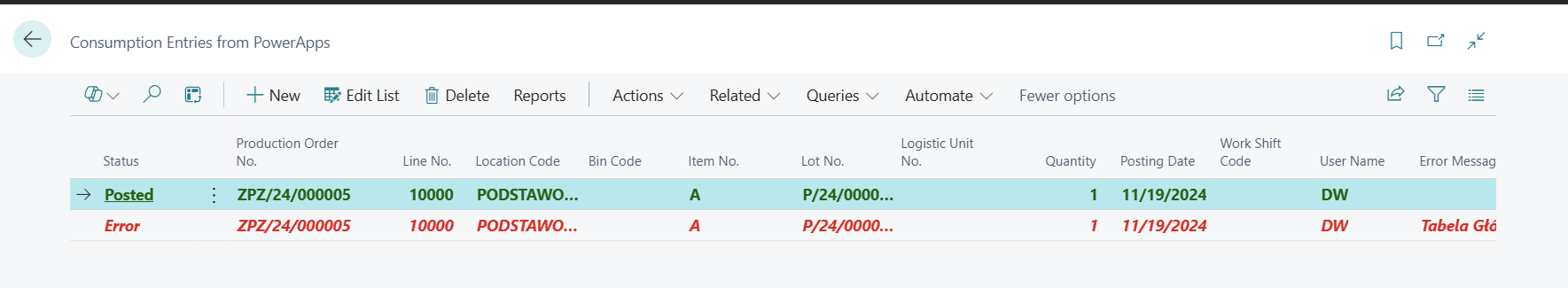
View Structure
The Consumption Entries page contains the following elements:
Main Fields
- Status - determines the current processing stage of the consumption entry:
- Created - initial status of a new entry
- Ready for processing - entry approved, waiting for import and posting
- Imported - entry successfully transferred to consumption journal
- Posted - entry fully processed and posted in the system
- Error - entry with an error during import or posting (details available in the Error Text field)
- Skipped - entry marked to be excluded from the import and posting process
Material Information
- Lot No. - unique identifier of the material batch. When this field is filled, the system automatically generates corresponding tracking lines during import to the journal.
- Location Code - specifies the location from which material was taken for production. May differ from the default location defined in production order components.
- Bin Code - identifies the specific source bin of the material. May differ from the default bin defined in order components.
- User Name - identifier of the ShopFloor system user who made the order registration.
Related Data
From the action bar and line context menu (3-dot icon), the following related data views are available:
- Consumption Journal - access to the consumption journal with template and batch defined in ShopFloor Setup
- Error Journal - access to the consumption error journal with template and batch defined in ShopFloor Setup
- Production Order - view of the production order card
- Item Ledger Entries - view of related, posted item ledger entries
- Capacity Ledger Entries - view of related, posted capacity ledger entries
Entry Processing
The system offers the following processing functions:
- Import Entries to Consumption Journal - imports all entries with Ready to Process status to the Consumption Journal according to configuration in PowShopFloorerApps Setup
- Import Selected Entries to Consumption Journal - imports all entries with Ready to Process status to the Consumption Journal according to configuration in ShopFloor Setup
- Post Consumption Journal - posts the Consumption Journal defined in ShopFloor Setup. Unlike standard posting, this operation is performed sequentially line by line, ensuring that already posted lines are preserved in case of an error.
Administration
Warning
Required permission set: N24SF Admin or N24SF Entries Admin.
For administrative purposes, the following functions are available:
- Delete Related Journal Entries for Selected - allows removing from the Consumption Journal lines related to selected Consumption Entries
- Update Status for Selected Entries - allows modifying the Status of selected entries