Production Employee Assignment
Production Employee Assignment is a feature that enables managing relationships between ShopFloor devices (tablets) and production resources (employees, machines) in the system. This functionality is key for effective production process management and work monitoring.
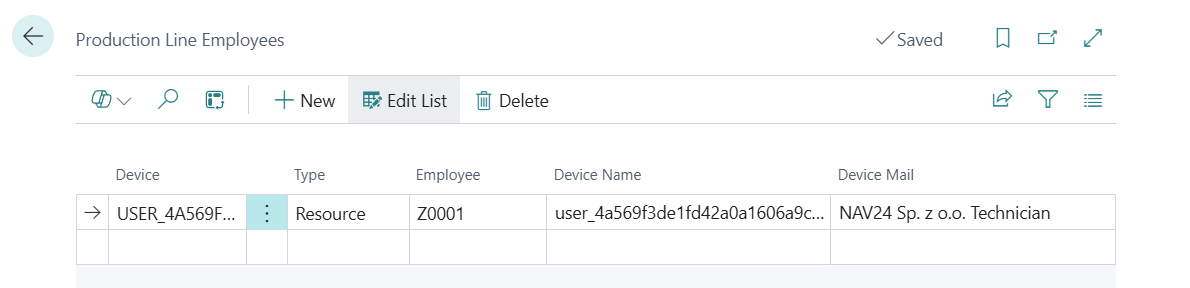
Operation Concept
The system is based on three main elements:
- Device - tablet or other device with installed ShopFloor, where employees register operations
- Employee - work center, machine center, or resource representing an employee or machine in the system
Operation Model
In practice, the system can be used in two ways:
Employee Work Registration:
- Employees are defined in the system as work centers or machine centers
- Each device (tablet) is assigned to specific centers
- This allows limiting usage to authorized employees only
Machine Operation Control:
- Devices can be assigned to actual production machines
- This allows limiting registration only to operations performed on a given machine
Production Line Employees Page
The Production Line Employees page contains the following elements through which employees can be assigned to production lines:
Main Fields
- Device - tablet identifier or other device/user with ShopFloor
- Type - specifies the production resource type:
- Work Center - often used to represent an employee
- Machine Center - can represent an employee or machine
- Resource - additional production resource type
- Employee - identifier of center/resource (employee/machine) to be assigned to the device
Additional Fields (available in personalization)
- Device Name - friendly device name (e.g., "Tablet Hall 1")
- Device Email - email address used for system communication
Device Assignment
Devices can be assigned to employees or resources in two ways:
- Through the Production Line Employees page - described above
- Directly from work/machine center card - using "Assign Device" action, which opens device assignment page for selected center
Application
The production line employee assignment system can be used for:
- Defining permissions for operation registration on specific devices
- Work organization through employee assignment to specific stations
- Access control to production functions
- Facilitating employee work booking and analysis
ShopFloor Panel
The ShopFloor Panel uses these assignments for:
- Determining available operations on a given device
- Interpreting data according to individual client arrangements
- Validating operation registration permissions
Notes
- One device can be assigned to multiple production resources
- The system is flexible and can be adapted to different work organization models
- Proper configuration is key for correct operation
- Assignments can be modified over time depending on organization needs
Additional Employee-Related Functionalities
Employee Card
A new ShopFloor group has been added to the employee card containing:
- Employee Supervisor - supervisor code used for leave requests through ShopFloor
- Supervisor Email - supervisor email used for system communication
- Production Employee - determines if employee is a production employee
- Type - specifies employee type (Work Center/Machine Center/Resource)
- No. - related type number
- QR Code - unique employee QR code for quick identification
- PIN - employee PIN code for ShopFloor authorization
Employee List
Fields supporting ShopFloor have been added to the employee list. Available in personalization:
- Supervisor
- Supervisor Email
- QR Code
- PIN