Trading Hub
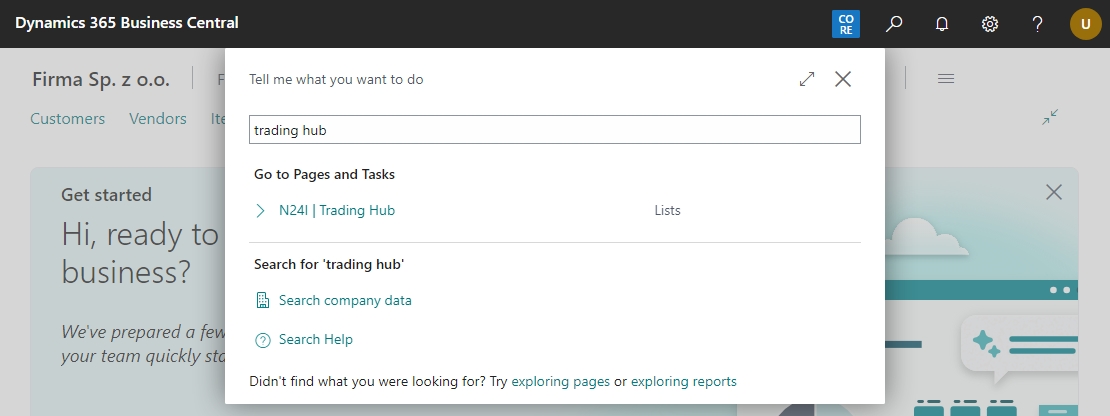
Trading Hub is an advanced tool for viewing and managing inventory levels in your company. It allows for instant product searches, availability checks across different locations, and creating sales documents directly from a single screen.
How It Works?
Architecture
Trading Hub collects data from multiple BC sources in one place:
- Inventory
- Costs and sales prices
- Purchase/sales orders
- Reservations
- Transfers, Production, Service
View Modes
Trading Hub offers two ways to display data:
Full View - Default
- Flat list: each row = Item + Location + Variant + Lot + Serial Number
- Best for: Selling multiple products, Excel export, comparing inventory levels
Item Lot/Serial View
- Tree structure: Item → Lots (expandable)
- Best for: Lot analysis, FEFO (expiration dates), serial numbers
Switching: Action "Change Trading Hub view" → select mode
Prices
Trading Hub displays 3 price fields:
| Column | Description |
|---|---|
| Unit Price | Price retrieved from sales price list or item card |
| Item Card Unit Price | Base price from item card |
| Unit Sale Price | Sales price set by user |
Price update:
- "New Search" → prices recalculated for all products
- "Refresh Data" → prices recalculated for existing records
Trading Hub Page
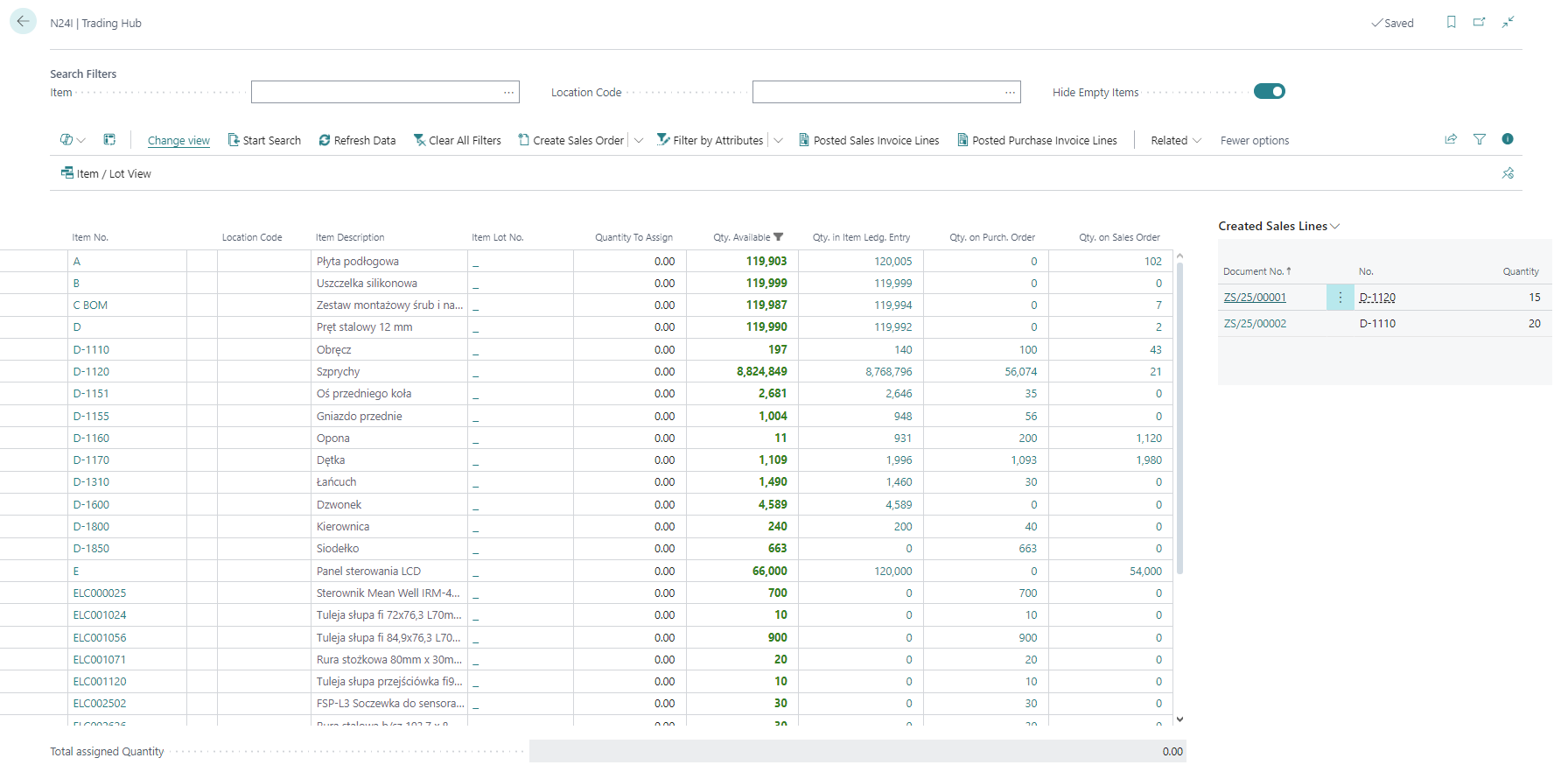
Filters
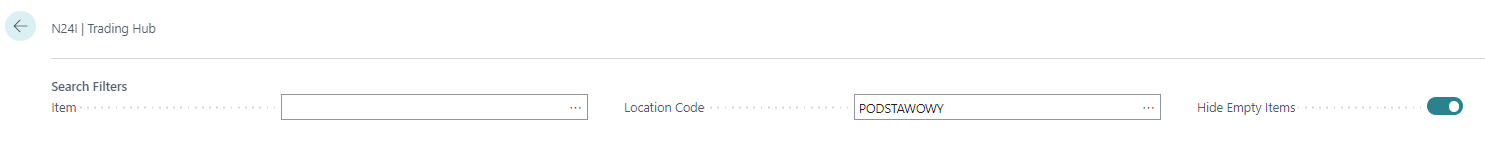
- Item - allows narrowing results to specific item or item group.
- Location Code - allows limiting results to specific locations. Option is available when Include Locations is enabled in Settings - Advanced Inventory.
- Use Item Variants - allows breaking down results by variants. Option is available when Include Variants is enabled in Settings - Advanced Inventory.
- Hide Empty Inventory - hides result rows where available quantity equals 0. More information: Filtering Empty Inventory
Actions
New Search - clears current result and repopulates it with filters set above.
Refresh Data - recalculates quantities and amounts for existing records, without clearing filters and inserted rows.
Clear Filters - action for quick clearing of set filters.
Create Sales Document - action enabling creation of Sales Document. More information can be found here.
Filter by Attributes - allows filtering list by item attributes.
Note
Action works only on loaded list; if list is empty, action has no effect.
Posted Sales Inv. Lines - preview of posted sales invoice lines for selected row. Data is automatically filtered by item, variant, location, and lot.
Posted Purch. Inv. Lines - preview of posted purchase invoice lines for selected row. Data is automatically filtered by item, variant, location, and lot.
Assign Available Qty for Selected - action enabling automatic assignment of available quantity for selected rows. This is useful when you want to quickly assign all available quantities for selected items.
Some actions are available as quick actions in the row:
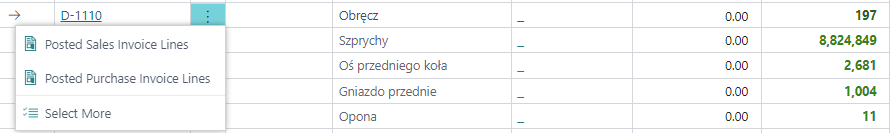
- Assign Available Qty for Selected - action enabling automatic assignment of available quantity for current row.