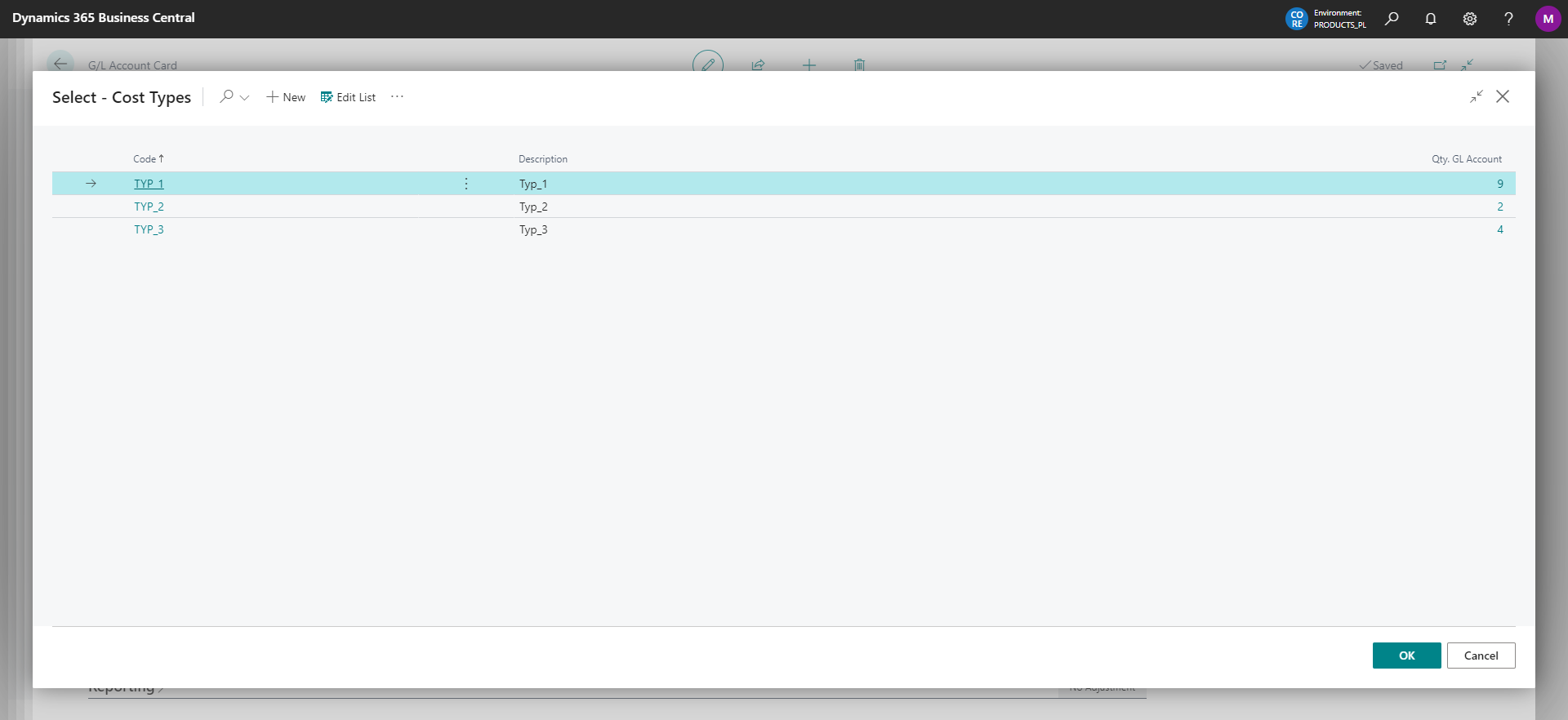Cost Type
The user-specified values on the Cost Type page will be used to group e.g. accounts 4. Assigning accounts to the appropriate types is done in G/L Accounts Settings
The Cost Type page has the following columns:
Code - the cost type specified by the user. For example, the values of accounts 4 (if cost types are created for them) assigned to him, will be re-posted to the appropriately set account, e.g. 5 in the Additional Cost Posting Setup during posting.
Description - detailed description of the line with cost type.
Qty. G/L Account - sum of accounts assigned to the selected cost type.