G/L Accounts settings
In the G/L Account file, fill out the Additional costs tab for accounts to be involved in cost re-posting.
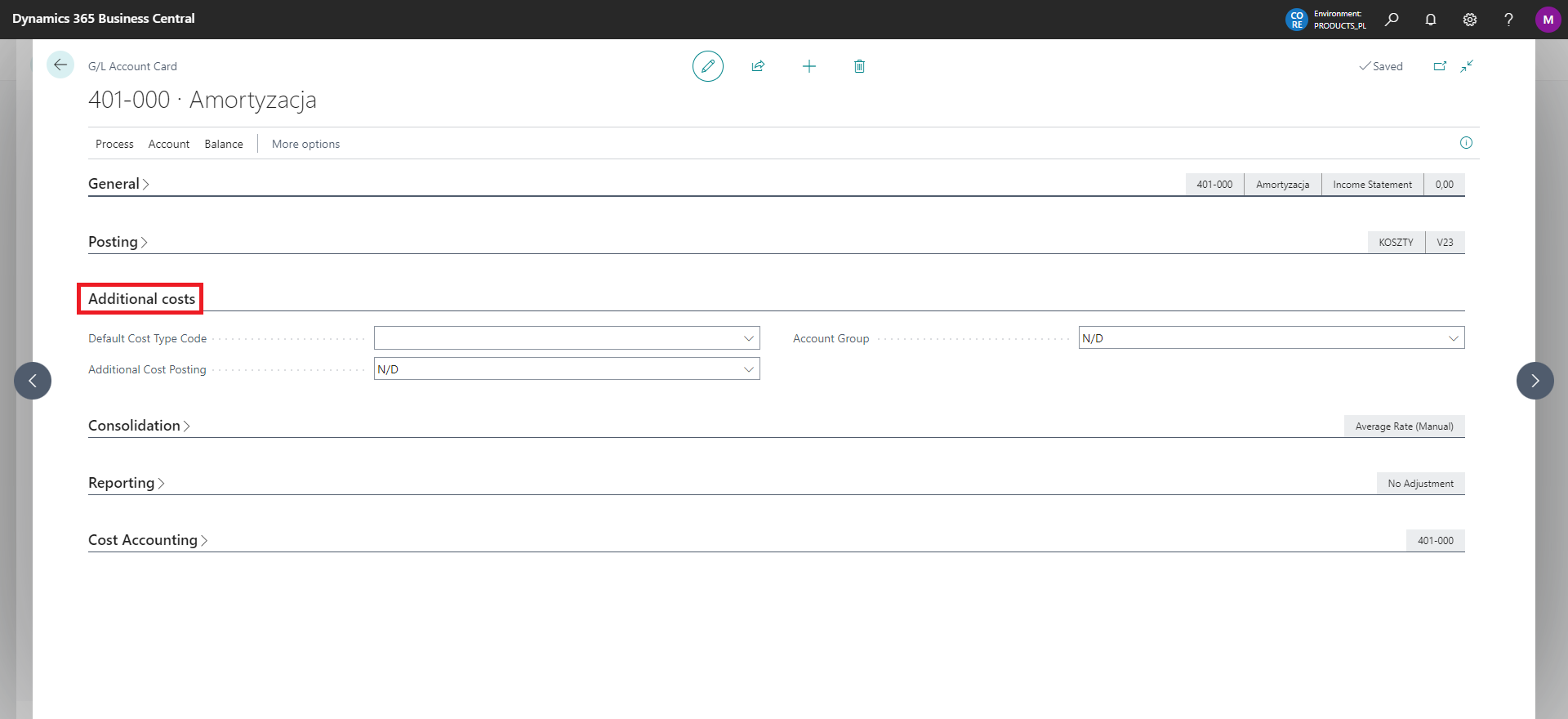
Default Cost Type Code - must be selected from the user-defined list in Select - Cost Types. The default cost type is used to map the re-posting
Additional Cost Posting - select from the available options:
None - field filled by default in the absence of settings.
As defined - means that the system will perform the re-posting according to the mapping set in Additional Cost Posting Setup, if such settings are defined. If there are no settings in the mapping, additional posting will not be performed
Mandatory - means that the system will perform re-posting according to the mapping set in Additional Cost Posting Setup, if such settings are defined. If no settings are set in the mapping, posting will be blocked and you will receive an error message
No Additional Posting - the system will not allow additional posting. If settings in Additional Cost Posting Setup are defined, posting will be blocked and an error message will be received
Account Group - specify to which cost system the account belongs:
Cost Type System
Cost Purpose System
Warning
In order for the solution to work correctly, you need to assign appropriate accounts to the appropriate groups, according to the set posting direction in General Ledger Setup.