Customer Ledger Entries
The Customer Ledger Entries page has been enhanced with payment reminder functionality. The extension adds new actions, views, and fields to track the status of sent notifications.
New Actions
Single Reminder
The Notify Customer about Payment Due action is available both from the action bar and from the line context menu.
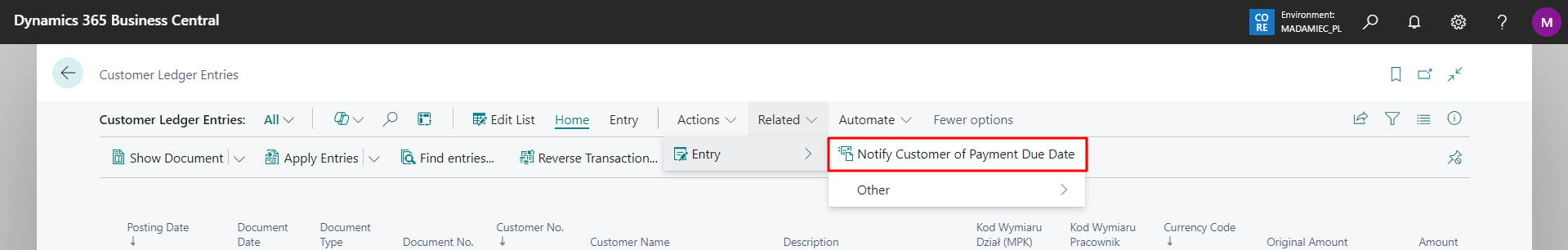
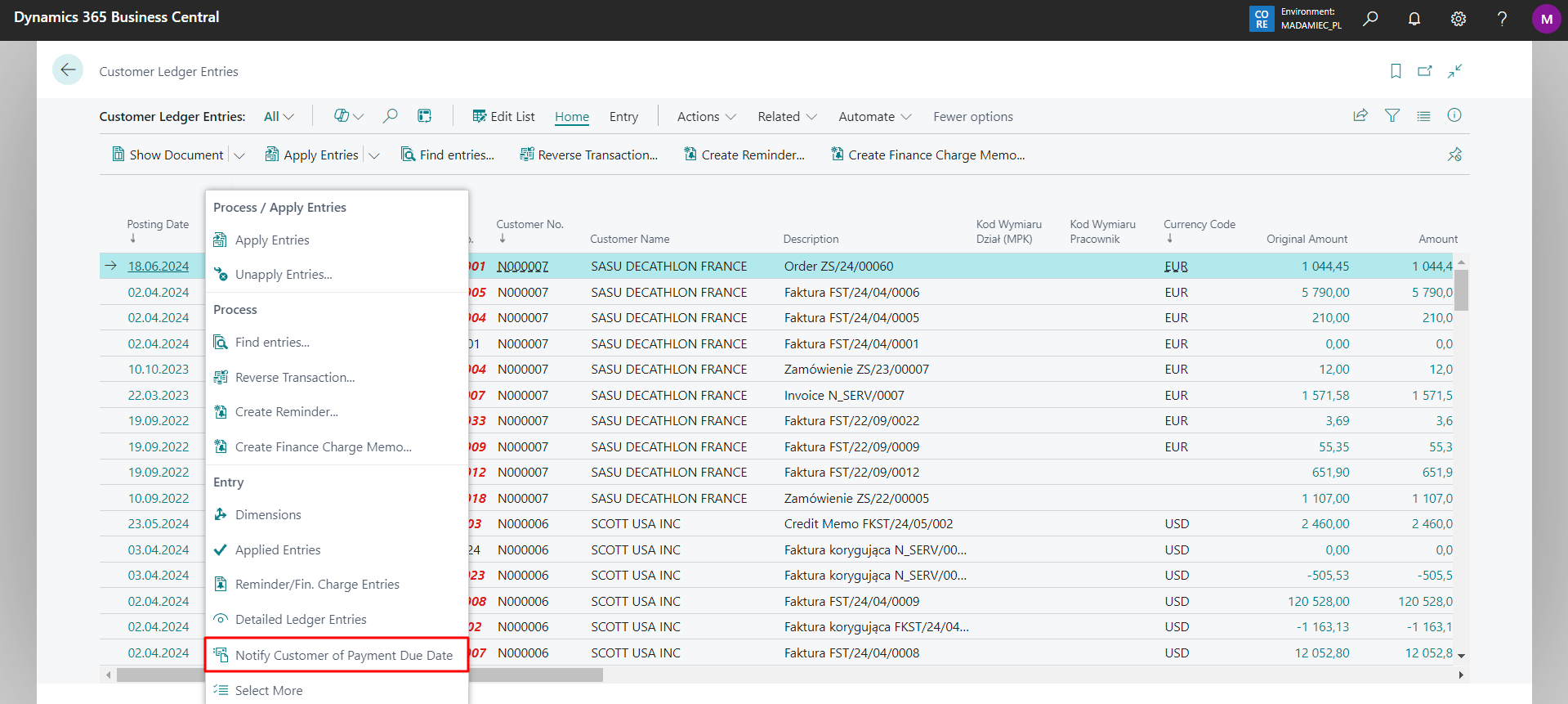
Use cases:
- Sending individual reminder for selected invoice
- Immediate response to customer inquiry
- Testing email configuration
After using the action, depending on settings, either:
Option 1: Email Editor (when "Show Email Preview" is enabled)
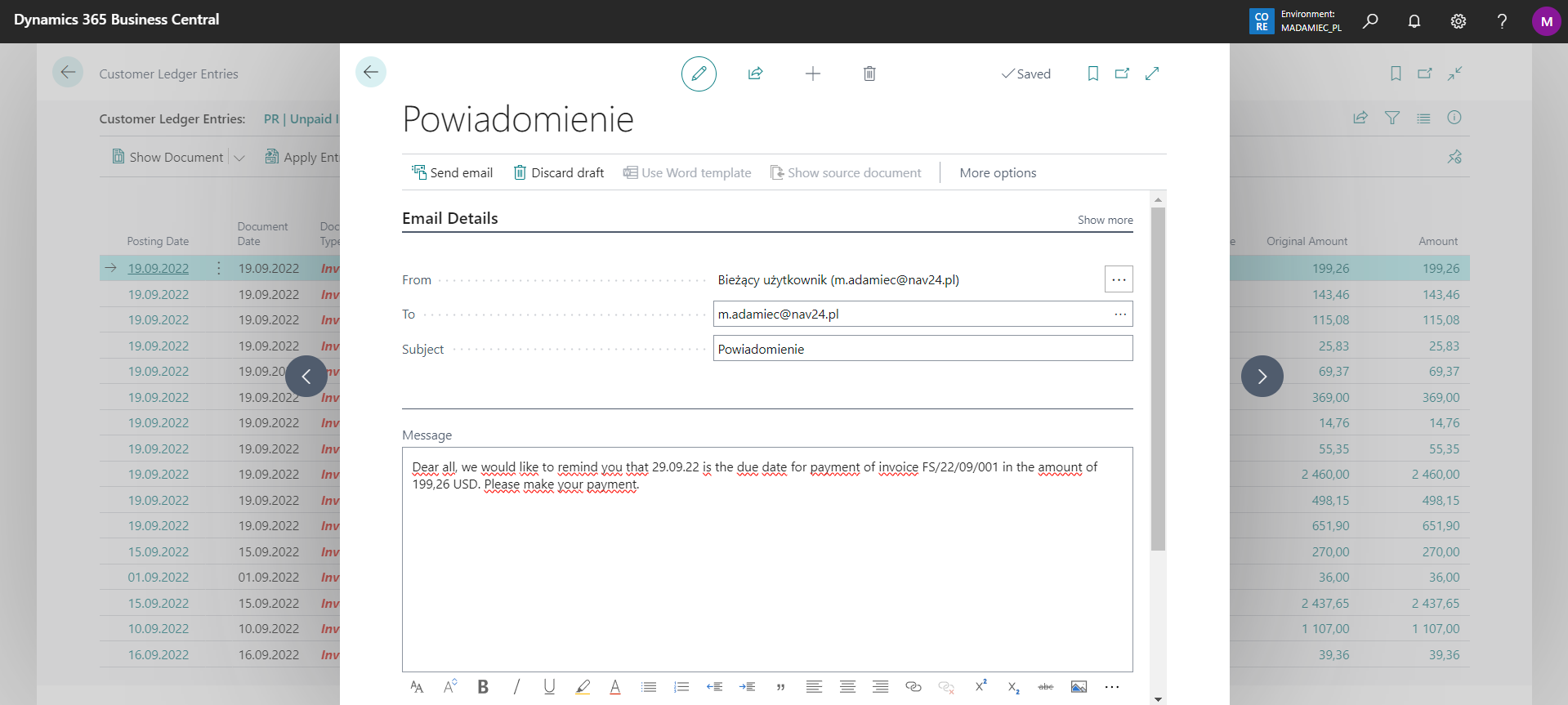
- Ability to edit content before sending
- Full control over message content
- Option to add personal comments
Option 2: Automatic Sending (when preview is disabled)
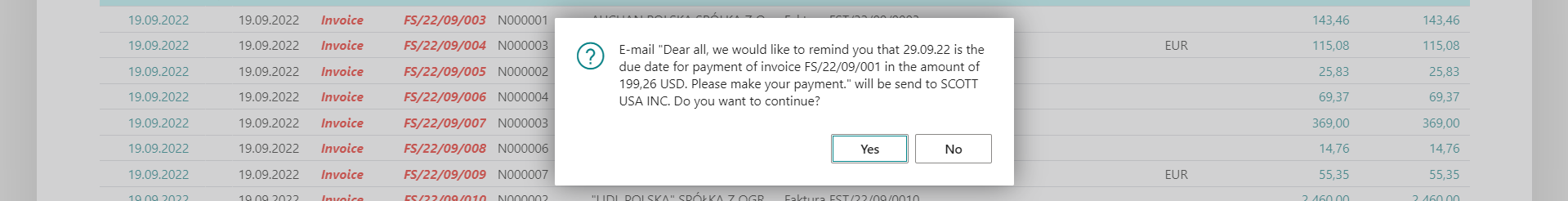
- Immediate sending without editing capability
- Fast processing
- Uses default templates
Mass Payment Reminders
The "Send Mass Payment Reminders" action enables processing multiple entries simultaneously.
How to use:
- Select multiple customer ledger entries
- Click "Send Mass Payment Reminders" action
- System automatically groups entries by customers
- Each customer receives one email with all their overdue invoices
Benefits:
- Time savings when processing multiple invoices
- Automatic grouping by customers
- Consistent customer communication
New Views
"Unpaid Invoices" View
Added "Unpaid Invoices" view with automatically set filters:
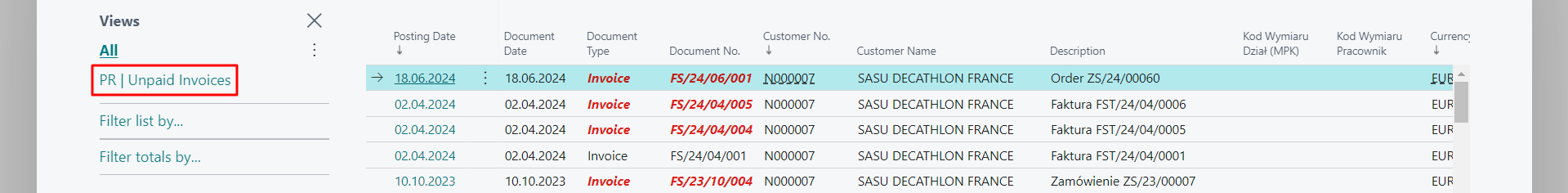
Automatic filters:
- Document Type: Invoice
- Open: Yes
- Remaining Amount: > 0
Use cases:
- Quick finding of invoices requiring reminders
- Preparation for mass sending
- Daily monitoring of receivables
"Sent Reminders" View
View shows invoices for which reminders have already been sent:
Automatic filters:
- Last Reminder Sent: not empty
- Ability to filter by sending date
- Tracking action effectiveness
New Fields
"Last Reminder Sent" Field
Automatically populated field containing:
- Date and time of last reminder sent
Uses:
- Avoiding duplicate notifications
- Monitoring activity
- Effectiveness reporting
"N24PR Last Reminder Sent By" Field
Information about the user who sent the last reminder:
- Identification of responsible employee
- Action auditing
- Customer service process tracking