Detailed Production Entries
Detailed Production Entries is an advanced functionality enabling detailed registration and monitoring of production operations, with special emphasis on individual employee involvement. This feature is available after activation in ShopFloor Setup and is integrated with ShopFloor Production Entries.
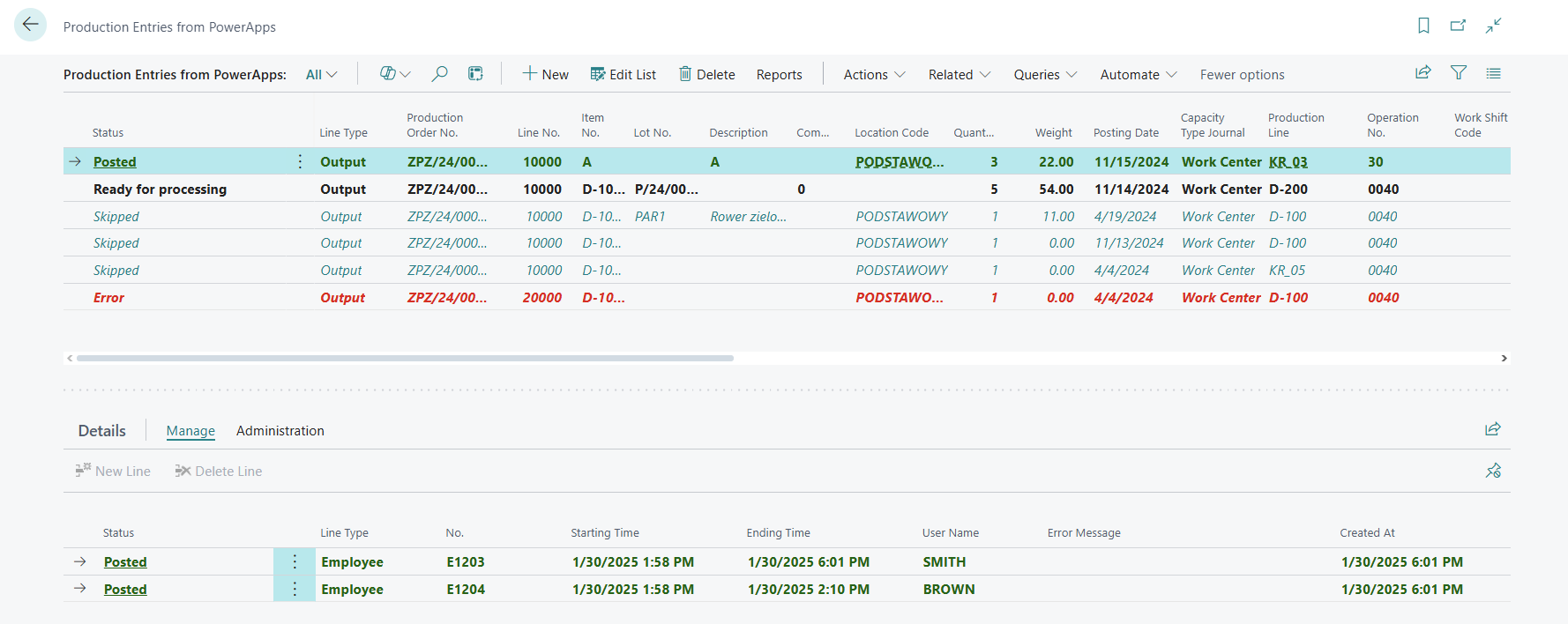
View Structure
The Detailed Production Entries page contains the following key elements:
Processing Status
- Status - determines the processing stage of the detailed entry:
- Created - initial status of a new entry
- Ready to Process - entry approved and prepared for import and posting
- Imported - entry successfully transferred to production journal
- Posted - entry fully processed and posted in the system
- Error - entry with an error during import or posting (details available in the Error Text field)
- Skipped - entry marked to be excluded from the import and posting process
Resource Identification
Line Type - determines the type of resource being registered:
- Employee - enables registration of detailed work times for each employee involved in the production order
No. - unique resource identifier, dependent on the selected Line Type:
Note
For employee: To ensure proper registration, the value in the No. field must correspond to an existing Employee card and match the configuration in the ShopFloor section:
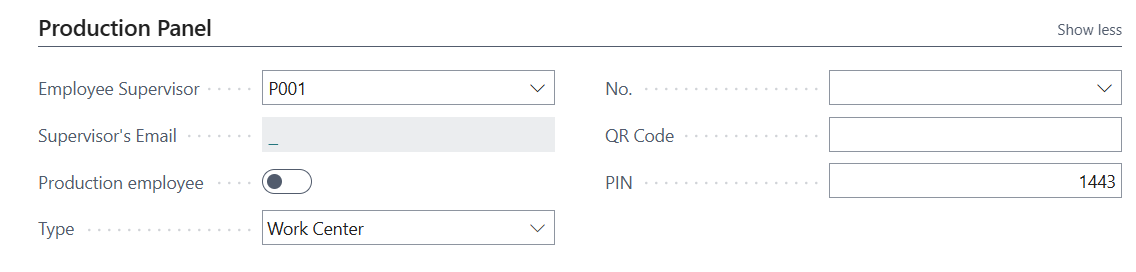
Time Information
- Start Time / End Time - precise definition of the timeframe for the given resource
- Operation Time - value automatically calculated based on start and end times
Entry Processing
The system processes detailed entries according to the configuration defined in the employee card. During import, the following are taken into account:
- Employee production capacity configuration
- Assignment to appropriate cost centers
- Defined employee hourly rates
Detailed entries are always linked to a parent production entry and share its status in the processing workflow.